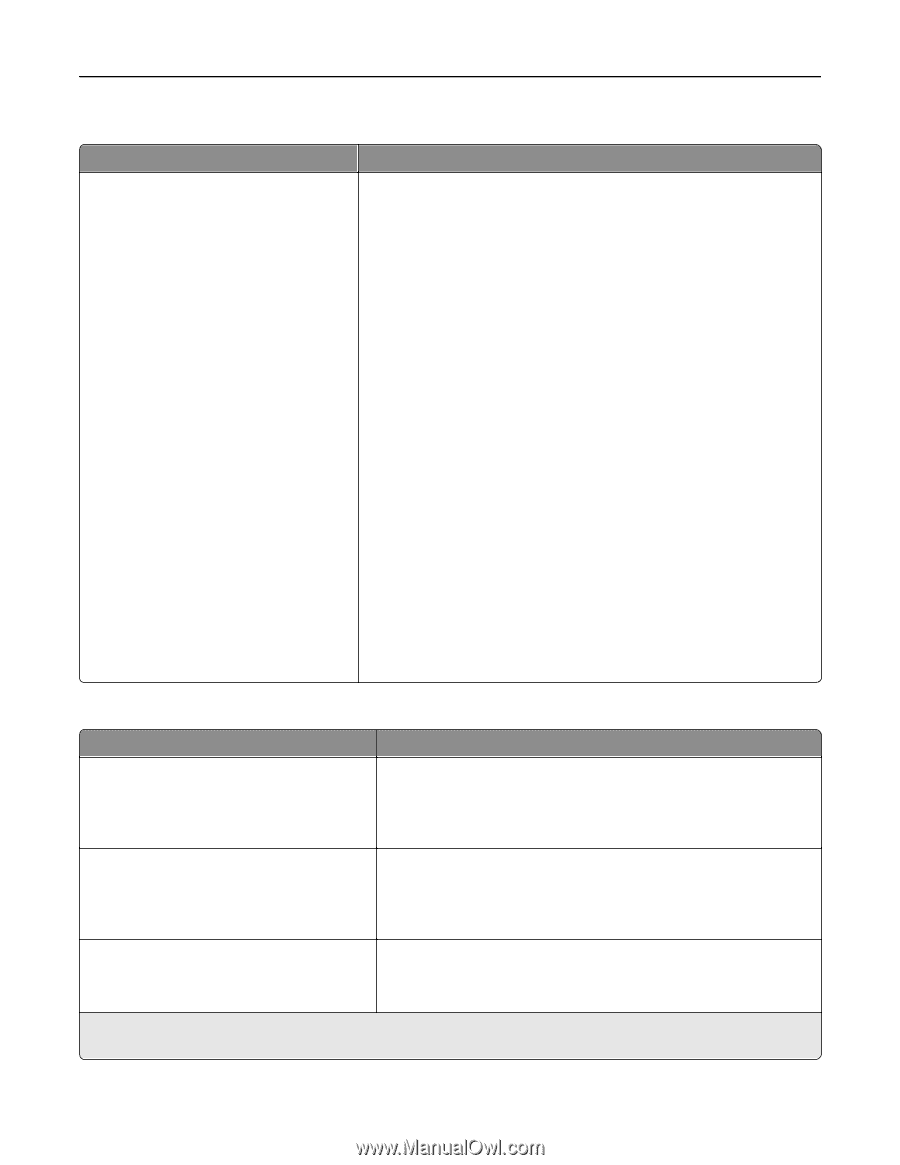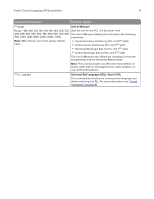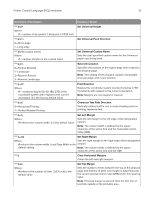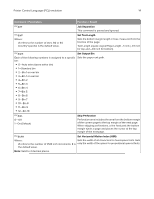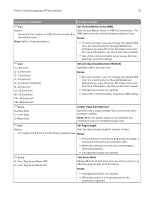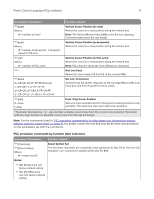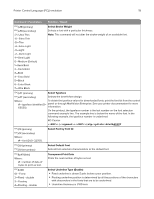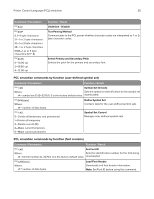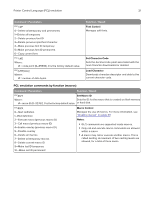Lexmark MX826 Printer Languages and Interfaces Technical Reference - Page 16
PCL emulation commands by function alphanumeric ID
 |
View all Lexmark MX826 manuals
Add to My Manuals
Save this manual to your list of manuals |
Page 16 highlights
Printer Control Language (PCL) emulation 16 PCL emulation commands by function (alphanumeric ID) Command / Parameters Function / Result ESC&n#W [operation] [string] Alphanumeric ID Where: Selects the media type using a character string. The string ID is case • # = number of data bytes that make up sensitive and may be up to 511 bytes long. the operation and string. The string ID specifies the media type requested. • Operation = 100 or 1 byte = 0x64 or 'd' Media Type / Alphanumeric String ascii Plain / PaperPlain For example: Bond / Bond 100-Media Select Transparency / Transparency • String = paper type. See alphanumeric Card Stock / Card Stock string list at the right. Labels / Labels Letterhead/ Letterhead Pre-printed / Preprinted Colored / PaperColor Envelope / Envelope Custom Type 1 / Custom Type 1 or User Type 1 Custom Type 2 / Custom Type 2 or User Type 2 Custom Type 3 / Custom Type 3 or User Type 3 Custom Type 4 / Custom Type 4 or User Type 4 Custom Type 5 / Custom Type 5 or User Type 5 Custom Type 6 / Custom Type 6 or User Type 6 For example, the following shows the command and parameters used to select bond paper: ESC&n5WdBond To select letterhead paper: ESC&n11WdLetterhead PCL emulation commands by function (cursor positioning) Command / Parameters Function / Result ESC&a#C Where: # = number of columns1. Horizontal Cursor Position (in columns) Moves the cursor to a new position along the horizontal axis. Note: If set, the space character width of the active font or the Horizontal Motion Index (HMI) determines the column width. ESC&a#H Where: # = number of decipoints1. 1 decipoint equals 1/720 inch. Horizontal Cursor Position (in decipoints) Moves the cursor to a new position along the horizontal axis. ESC*p#X Where: # = number of PCL units1. Horizontal Cursor Position (in PCL units) Moves the cursor to a new position along the horizontal axis. Note: PCL units are set by the Unit-of-Measure Command. 1 Parameter preceded by + or - sign denotes a relative cursor move from the current cursor position. Parameter without a sign denotes an absolute cursor move from the top left margin.