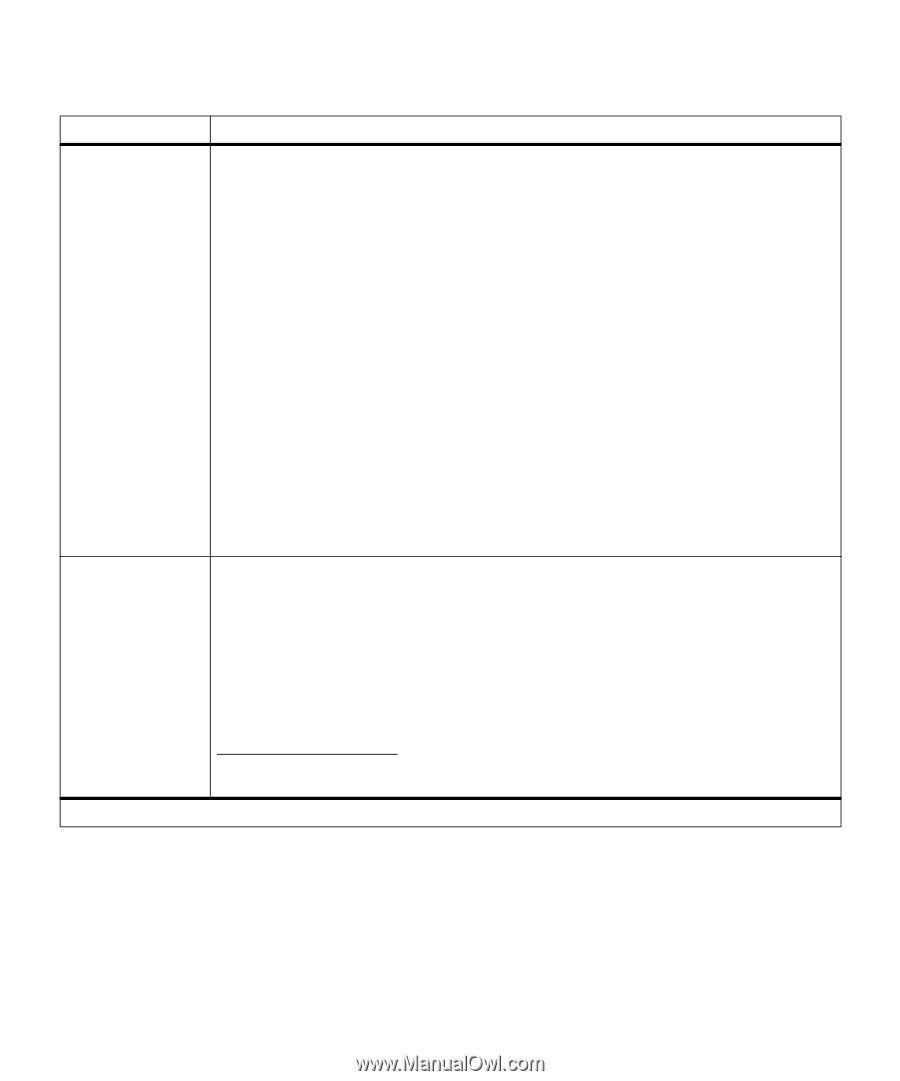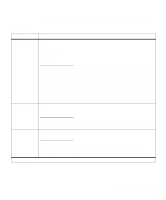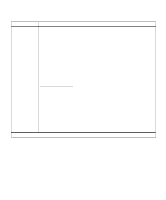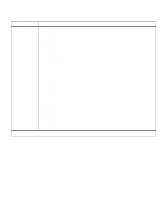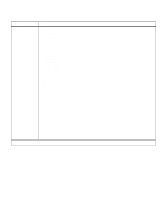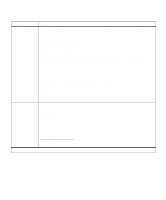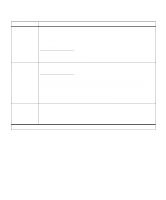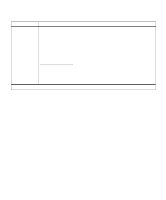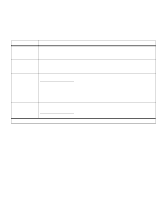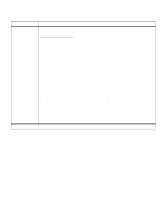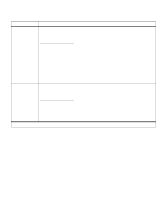Lexmark Optra C710 User's Guide - Page 38
Color Weight, Custom 1 Weight
 |
View all Lexmark Optra C710 manuals
Add to My Manuals
Save this manual to your list of manuals |
Page 38 highlights
Paper Menu (continued) Menu item PAPER TYPE (continued) PAPER WEIGHT Values The Paper Type setting lets you specify the type of media installed in each source. The printer uses the Paper Type setting to optimize print quality for the media you specified. For example, if you set Tray 1 Type to Transparency, the printer heats the fuser to a higher temperature and slows printing to produce the best transparency possible. If you change Tray 1 Type to Plain Paper, there is a slight delay while the printer cools to the appropriate temperature for printing paper. You can also select paper sources from your software application simply by specifying a paper type and size. Or, use the MarkVision utility to define names for up to four Custom Types identifying special print materials. For example, if you are using names for three different letterheads for different individuals in your workplace, you can define a custom type for each individual's letterhead. If you're not sure which source contains the letterhead you need, you can specify the Custom Type from the software application or driver, and the printer will feed paper from the proper source. The correct Paper Type setting, along with the Paper Size setting, is also critical for the automatic tray linking function. If you have the same paper loaded in two paper sources and want to enable tray linking, set the Paper Type for each source to the same value. When one tray is empty, the printer then automatically feeds paper from the other tray. A simple way to disable tray linking is to set Tray 1 Type to Custom Type 1, Tray 2 Type to Custom Type 2, and Tray 3 Type to Custom Type 3 (if those three custom types are not predefined for other special media). The MP Feeder Type menu item is displayed only if the Configure MP menu item is set to Cassette. Plain Paper Ltrhead Weight Preprint Weight Color Weight Custom 1 Weight Custom 2 Weight Custom 3 Weight Custom 4 Weight Light Normal* *Factory default This menu item allows you to increase your quality output when using lighter paper weights such as 60 g/m2 (16 lb) paper. 24 Chapter 3: Menus