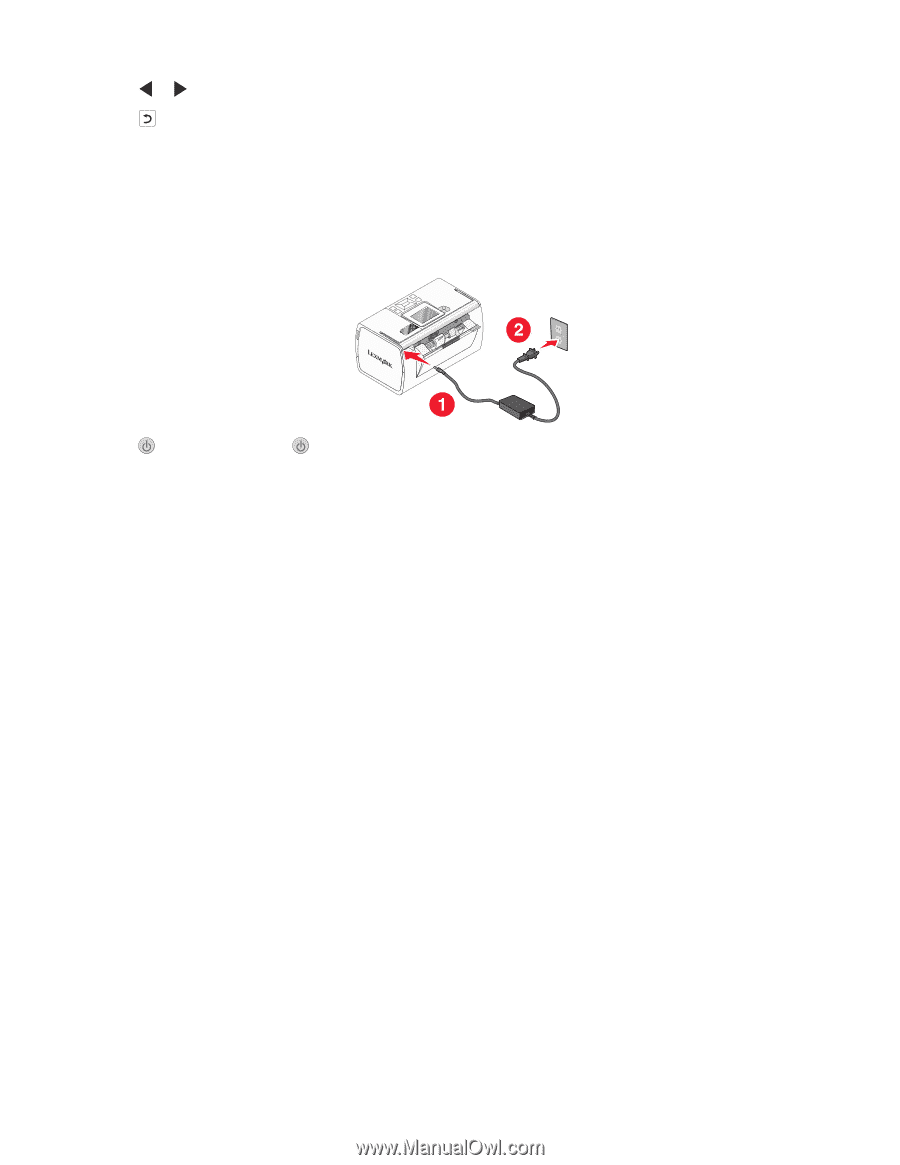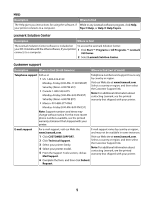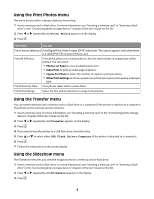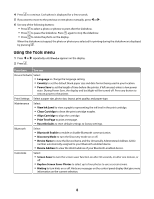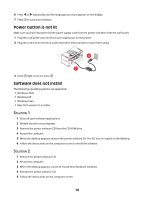Lexmark P350 Setup Solutions - Page 10
Power button is not lit, Software does not install, SOLUTION SOLUTION - printers power supply
 |
View all Lexmark P350 manuals
Add to My Manuals
Save this manual to your list of manuals |
Page 10 highlights
6 Press or repeatedly until the language you want appears on the display. 7 Press to save your selection. Power button is not lit Make sure you have disconnected the power supply cord from the printer and then from the wall outlet. 1 Plug the cord all the way into the power supply port on the printer. 2 Plug the cord into an electrical outlet that other electrical devices have been using. 3 If the light is not on, press . Software does not install The following operating systems are supported: • Windows 2000 • Windows XP • Windows Vista • Mac OS X version 10.3 or later SOLUTION 1 1 Close all open software applications. 2 Disable any anti-virus programs. 3 Remove the printer software CD from the CD-ROM drive. 4 Restart the computer. 5 When the desktop appears, reinsert the printer software CD. The CD icon is created on the desktop. 6 Follow the instructions on the computer screen to install the software. SOLUTION 2 1 Remove the printer software CD. 2 Restart the computer. 3 When the desktop appears, cancel all Found New Hardware windows. 4 Reinsert the printer software CD. 5 Follow the instructions on the computer screen. 10