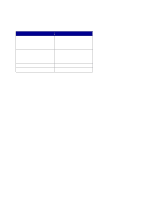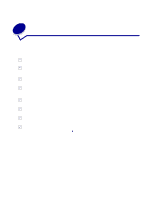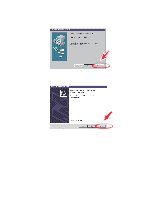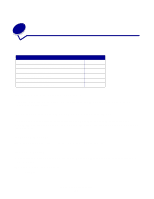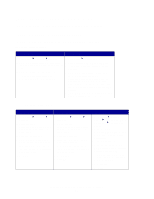Lexmark P706 User's Guide - Page 53
Windows 98/Me, Windows 2000/XP, Double-click your - windows 8
 |
View all Lexmark P706 manuals
Add to My Manuals
Save this manual to your list of manuals |
Page 53 highlights
3 Click Cancel on all screens similar to the following that appear. Windows 98/Me Windows 2000/XP 4 Eject and reinsert the printer software CD. 5 From your desktop, double-click My Computer. 6 Double-click your CD-ROM drive icon. If necessary, double-click setup.exe. 7 Follow the instructions on your screen to complete printer software installation. Solving printer software installation problems 53
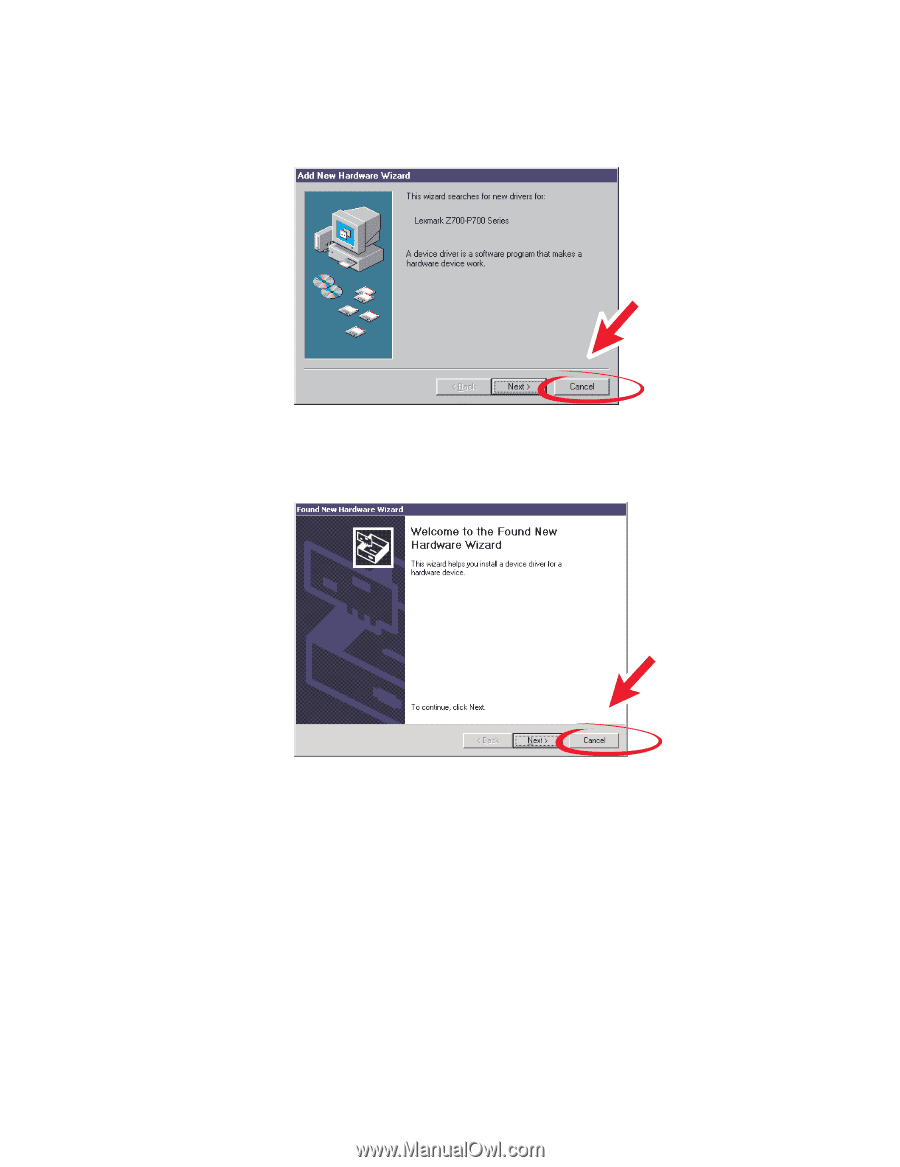
Solving printer software installation problems
53
3
Click
Cancel
on all screens similar to the following that appear.
4
Eject and reinsert the printer software CD.
5
From your desktop, double-click
My Computer
.
6
Double-click your
CD-ROM drive icon
. If necessary, double-click
setup.exe
.
7
Follow the instructions on your screen to complete printer software installation.
Windows 98/Me
Windows 2000/XP