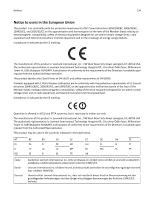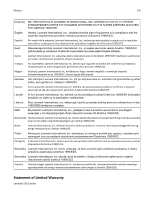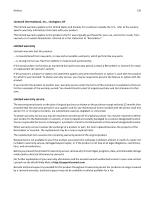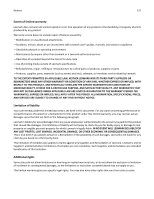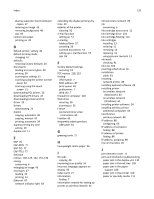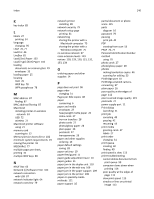Lexmark S315 User's Guide - Page 139
Ink Cartridge Missing, downloading Universal Print - driver download
 |
View all Lexmark S315 manuals
Add to My Manuals
Save this manual to your list of manuals |
Page 139 highlights
Index 139 placing separator sheets between copies 47 reducing an image 46 removing background 48 tips 45 custom‑size paper printing on 35 D default printer, setting 41 default printing mode changing 42 defaults restoring factory defaults 18 documents loading on scanner glass 29 printing 30 scanning for editing 53 scanning using the printer control panel 52 scanning using the touch screen 51 downloading PCL drivers 23 downloading PS drivers 23 downloading Universal Print Driver 23 drivers downloading 23 duplex copying, automatic 49 copying, manual 49 printing, automatic 38 duplex printing dry time setting 39 duplex unit 11 E EAP 76 EAP‑MD5 77 EAP‑TLS 77 EAP‑TTLS 77 emission notices 128, 129, 132, 133, 134 energy conserving 6 enlarging an image 46 envelopes 27 loading 33 printing 33 Ethernet 87 network indicator light 64 extending the duplex printing dry time 39 exterior of the printer cleaning 92 e‑mail function setting up 57 e‑mailing Address Book 57 canceling 59 scanned documents 54 setting up e‑mail function 57 tips 58 F factory default settings restoring 18 FCC notices 128, 133 finding information 7 MAC address 87 print queue 40 publications 7 Web site 7 firewall on computer 118 flash drive inserting 36 scanning to 52 France special wireless setup instructions 65 FreeBox 65 frequently asked questions USB cable 81 G greeting cards 27 H heavyweight matte paper 26 I ID cards copying 46 improving scan quality 56 incorrect language appears on display 95 index cards 27 information finding 7 information needed for setting up printer on wireless network 61 infrastructure network 83 ink conserving 6 ink cartridge access area 11 Ink Cartridge Error 101 Ink Cartridge Missing 101 ink cartridges installing 13 ordering 12 removing 13 replacing 13 using genuine Lexmark 13 ink levels checking 91 Ink Low 102 inserting a flash drive 36 installation cable 81 installing network printer 89 installing optional software 22 installing printer on wireless network (Macintosh) 63 on wireless network (Windows) 63 installing printer software 24 installing wireless printer additional computers 64 interference wireless network 84 IP address 88 configuring 66 IP address of computer finding 88 IP address of printer finding 88 IP address, assigning 89 iron‑on transfers 28 J jam clearance cover 11 jams and misfeeds troubleshooting paper jam in the duplex unit 110 paper jam in the exit tray 109 paper jam in the paper support 109 paper jam in the printer 108 paper or specialty media 111