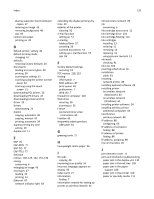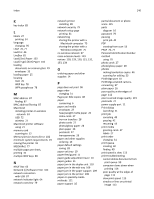Lexmark S315 User's Guide - Page 143
Fi Protected Setup logo, Wireless Setup Utility
 |
View all Lexmark S315 manuals
Add to My Manuals
Save this manual to your list of manuals |
Page 143 highlights
Index 143 Status Messenger 19 Status Monitor Center 19 Tools for Office 19 Wireless Setup Utility 19 wireless 87 Macintosh 72 network indicator light 64 printer does not print 118 troubleshooting 118 wireless network adding a printer to existing ad hoc network 69 advanced setup 62 common home configurations 79 creating an ad hoc network using Macintosh 67 creating an ad hoc network using Windows 67 information needed for setting up wireless printing 61 installing printer on (Macintosh) 63 installing printer on (Windows) 63 interference 84 resolving communication problems 124 security 60 security information 79 signal strength 84 SSID 78 troubleshooting 118 types of wireless networks 83 wireless network compatibility 60 wireless print server not installed 122 wireless settings changing after installation (Mac) 66 changing after installation (Windows) 66 wireless setup advanced 89 guided 89 information needed for 61 wireless signal strength 84 wireless signal absorption 84 wireless troubleshooting cannot print over wireless network 119 changing wireless settings after installation (Mac) 66 changing wireless settings after installation (Windows) 66 printer and computer on different networks 85 printer works intermittently on wireless network 124 Wi‑Fi Protected Setup 70 configuring manually 70 using 77 Wi‑Fi Protected Setup logo identifying 77 WPA 60, 76 WPA passphrase locating 78 WPA2 60 WPS 70