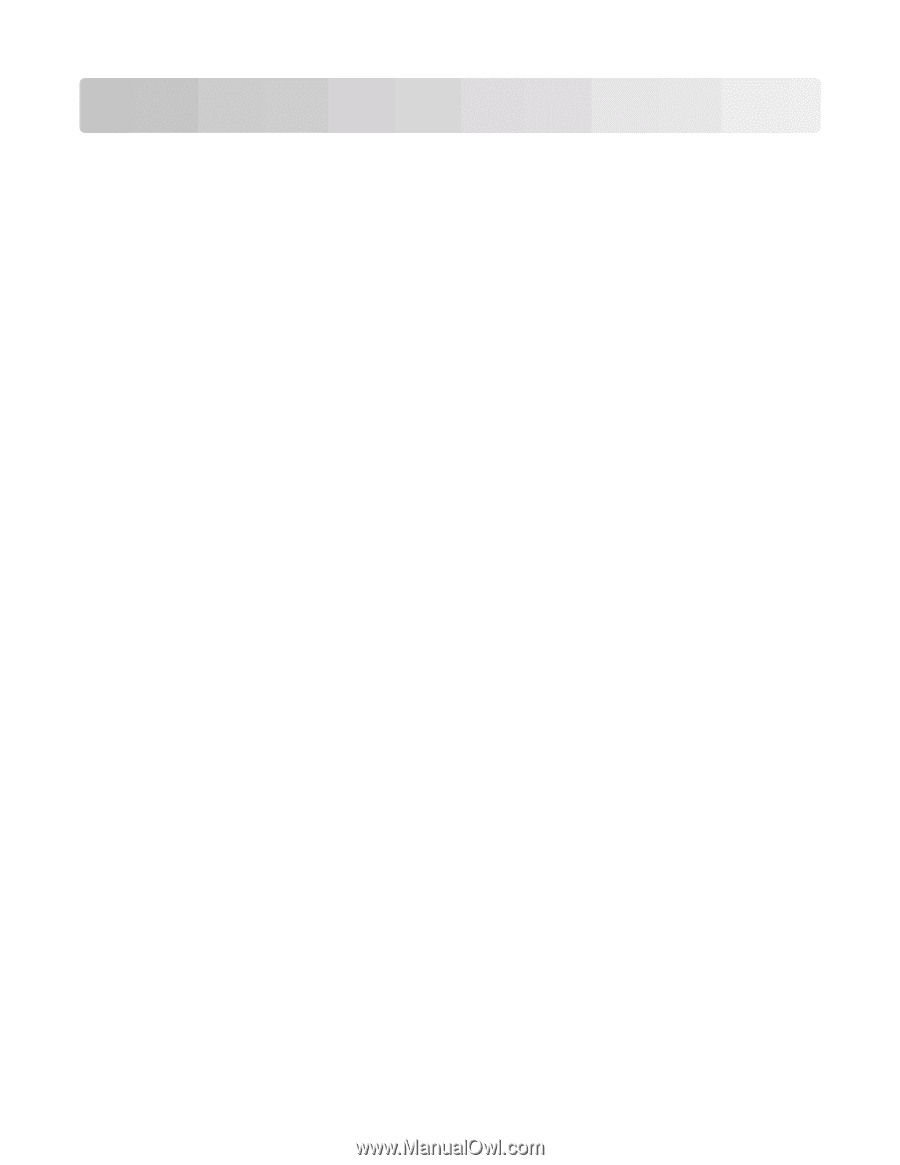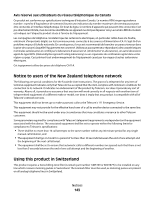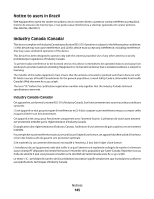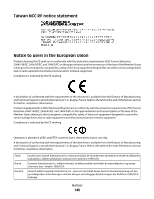Lexmark S605 User Guide - Page 148
Address Book, e-mail, s per Sheet - wireless 3 in 1 printer ink
 |
UPC - 734646275545
View all Lexmark S605 manuals
Add to My Manuals
Save this manual to your list of manuals |
Page 148 highlights
Index A ad hoc SSID 76 WEP 76 ad hoc network 86 ad hoc wireless network adding a printer 79 creating using Macintosh 76 creating using Windows 76 additional computers installing wireless printer 73 Address Book, e-mail setting up 67 AliceBox 74 aligning the printhead 97 appliances wireless network 88 application list updating 64 assigning IP address 92 B banner paper 28 bidirectional communication enabling 128 black and white scanning 64 Bluetooth printing 45 setting the security level 45 setting up a connection 43 buttons printer control panel 16 C cable installation 85, 86 USB 86 camera connecting 42 canceling copy job 58 e-mail 70 print job 52 scan job 65 cannot attach files 113 cannot delete documents from print queue 105 cannot print from a flash drive 114 cannot print over wireless network 116 cannot print through USB 106 cannot scan to computer over a network 112 cannot send e-mail 112 cartridges, ink ordering 13 using genuine Lexmark 13 changing Power Saver timeout 19 changing printing mode 50 changing wireless settings after installation (Mac) 75 changing wireless settings after installation (Windows) 75 checking an unresponsive printer 101 checking ink levels 97 checklist before you troubleshoot 101 memory card troubleshooting 113 cleaning exterior of the printer 99 cleaning printhead nozzles 98 cleaning the printer control panel 100 Club Internet 74 collating copies 55 Communication not available message 128 computer slows down when printing 110 configuring e-mail settings 66 IP address 75 connection configurations 90 conserving energy using Eco-Mode 20 conserving energy, ink, and paper 8 conserving paper using Eco-Mode 20 contact list, e-mail creating 67 setting up 67 continue button greyed out 119 continue button not working 119 continue button unavailable 119 copier or scanner does not respond 111 copies making 53 copy and scan troubleshooting cannot scan to computer over a network 112 copier or scanner does not respond 111 partial document or photo scans 111 poor scanned image quality 111 scan not successful 112 scanning takes too long or freezes the computer 112 copy job canceling 58 copy quality, adjusting 55 copy troubleshooting scanner unit does not close 111 copying 53 adjusting quality 55 collating copies 55 enlarging an image 54 ID cards 54 making a copy lighter or darker 55 multiple page images on one sheet 56 on both sides of the paper 57 Pages per Sheet 56 photos 53 reducing an image 54 repeating an image 56 tips 53 two-sided document 54 customizing printer solutions 95 custom-size paper printing on 37 D default printer, setting 49 defaults resetting factory defaults 20 documents attaching to e-mail 70 Index 148