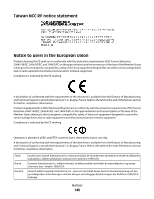Lexmark S605 User Guide - Page 151
Service Center, selecting the wireless port - won t print black
 |
UPC - 734646275545
View all Lexmark S605 manuals
Add to My Manuals
Save this manual to your list of manuals |
Page 151 highlights
pausing 51 resuming 51 print speed is slow 110 print troubleshooting cannot delete documents from print queue 105 computer slows down when printing 110 poor quality at the edges of page 109 slow print speed 110 streaks or lines on printed image 109 printer adding to SmartSolutions 95 sharing 81 sharing in Windows 81 printer control panel buttons and icons 16 cleaning 100 location 12 printer does not print wireless 121 printer does not print wirelessly 121 printer does not respond 105 printer printing blank pages 105 printer problems, basic solutions 101 printer software installing 26 uninstalling 25 printer solutions 94 printer, setting as default 49 printhead aligning 97 location 12 printhead error 102 printhead nozzles cleaning 98 printing collate 33 custom-size paper 37 documents 32 documents from memory card or flash drive 35 envelopes 36 from a Bluetooth-enabled device 45 from a PictBridge-enabled camera 42 labels 36 last page first 33 multiple pages on one sheet 34 network setup page 72 on both sides of the paper 47, 48 photos from memory device using printer software 41 photos using printer control panel 39 photos using the proof sheet 43 reverse page order 33 tips 32 two-sided 47, 48 printing in draft mode 50 printing mode changing 50 proof sheet using 43 protocol 92 publications finding 9 R recycling 8 Lexmark products 15 WEEE statement 135 reducing an image 54 repeating an image 56 replacing ink cartridges 14 resetting internal wireless print server to factory default settings 116 resetting to factory defaults 20 resuming print job 51 reverse page order 33 S safety information 7 saving paper default settings 30 scan improving quality 64 PIN 64 scan job canceling 65 scan was not successful 112 scanner glass cleaning 99 location 12 scanner lid location 12 scanner unit location 12 scanner unit does not close 111 scanning creating a PDF from scan 63 documents for editing 62 documents for e-mailing 62 in black and white 64 photos for editing 60 tips 59 to a computer 59 to a flash drive 60 to a memory card 60 to a network 59 using the touch screen 59 scanning takes too long or freezes the computer 112 security wireless network 71 security information wireless network 84 security key 84 selecting the wireless port 128 sending an e-mail attaching a photo or document 70 scanning a document or photo 69 Service Center 101 setting up e-mail 66 setting up printer e-mailing 66 on wireless network (Macintosh) 73 on wireless network (Windows) 73 setup troubleshooting cannot print through USB 106 incorrect language appears on display 102 page does not print 104 printer does not respond 105 printer printing blank pages 105 printhead error 102 software did not install 103 shared printing 82 sharing printer in Windows 81 SmartSolutions 94 adding printer 95 customizing 95 SMTP server configuring 66 Index 151