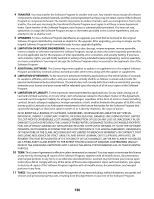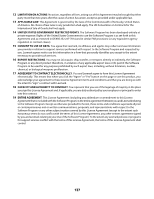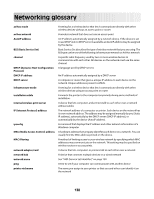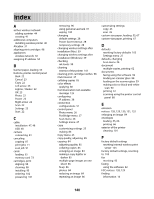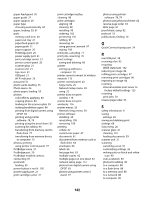Lexmark X4650 User's Guide - Page 141
Network Setup menu, MAC address filtering
 |
UPC - 734646064088
View all Lexmark X4650 manuals
Add to My Manuals
Save this manual to your list of manuals |
Page 141 highlights
MAC address 52 publications 10 Web site 10 finding IP address of computer (Mac) 53 firewall on computer 116 flash drive inserting 74 printing documents from 64 printing photos using the proof sheet 82 France wireless setup 37 FreeBox 37 G glossy and photo paper, loading 61 glossy paper, loading 55 greeting cards loading 55 H heavyweight matte paper, loading 55 I incorrect language appears on display 104 index cards loading 55 information needed for setting up printer on wireless network 36 information, finding 10 ink levels, checking 99 inserting flash drives 74 memory cards 73 installation cable 47, 48 installing network printer 54 print cartridges 95 printer software 30, 109 installing printer on wireless network (Mac) 37 on wireless network (Windows) 37 installing wireless printer additional computers 40 interference wireless network 50 internal wireless print server resetting to factory default settings 125 IP address 52, 53 configuring 38 IP address, assigning 54 iron-on transfers, loading 55 K key index 54 L labels, loading 55 labels, printing 66 language changing 104 last page first, printing 63 LiveBox 37 loading banner paper 55 custom-size paper 55, 67 documents on the scanner glass 59 envelopes 55, 66 glossy and photo paper 61 glossy paper 55 greeting cards 55 heavyweight matte paper 55 index cards 55 iron-on transfers 55 labels 55 on scanner glass 88 paper 55, 61 photo cards 55 photo paper 55 photos on the scanner glass 59 postcards 55 transparencies 55 M MAC address 52 MAC address filtering 52 MAC address, finding 52 Mac printer software using 33 Macintosh installing printer on wireless network 37 magazine articles, loading on the scanner glass 59 maintenance menus Settings menu 27 memory card inserting 73 printing documents from 64 printing photos using the proof sheet 82 memory card slots 20 menus diagram of 23 menus list 23 multiple copies, printing 62 multiple WEP keys 54 N N9UF Box 37 network printer installing 54 network scanning 90 network security 51 Network Setup menu 39 network setup page printing 112 networking finding IP address of computer 53 finding IP address of computer (Mac) 53 finding IP address of printer 53 IP addresses 53 newspapers, loading on the scanner glass 59 noise emission levels 132 notices 128, 129, 130, 131, 132, 133, 134 N-up copies 86 N-up feature 63 O ordering paper and other supplies 103 P page does not print 106 paper choosing specialty 65 paper and other supplies ordering 103 paper exit tray 21 141