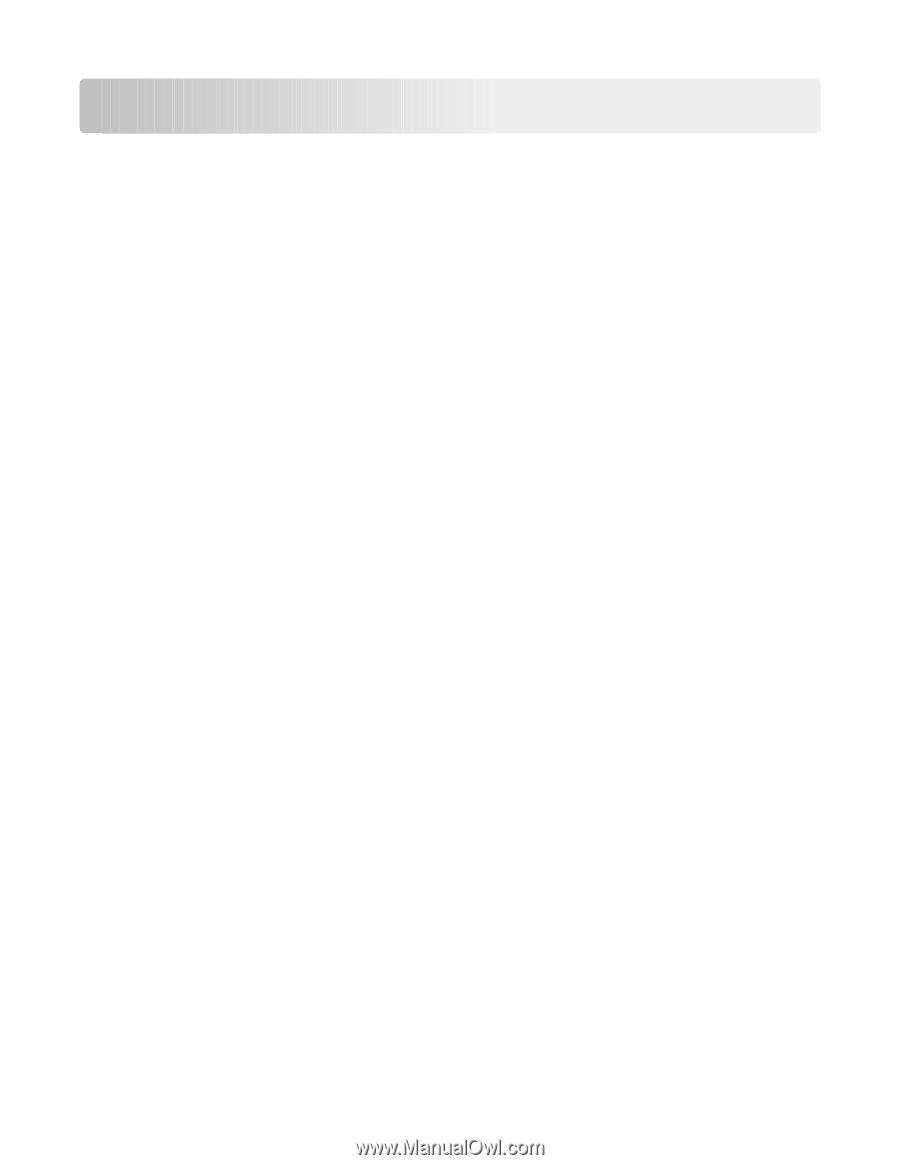Contents
Overview
.....................................................................................................
5
Configuring the application
..........................................................................
6
Accessing the Embedded Web Server
.......................................................................................................
6
Changing display icons and labels
.............................................................................................................
6
Configuring the application
.......................................................................................................................
6
Configuring bookmarks
.......................................................................................................................................
7
Exporting and importing configuration files
.......................................................................................................
7
Configuring applications using MarkVision Professional (MVP)
................................................................
8
Installing solution descriptors on the MarkVision Server
...................................................................................
8
Accessing application configuration settings using MarkVision Professional
.....................................................
9
Exporting and importing a configuration using MarkVision Professional
...........................................................
9
Using the application from the printer control panel
..................................
11
Bookmarking forms
.................................................................................................................................
11
Adding a bookmark using the printer control panel
.........................................................................................
11
Editing or deleting a bookmark using the printer control panel
.......................................................................
11
Configuring folders for bookmarks
..........................................................................................................
12
Adding a folder using the printer control panel
...............................................................................................
12
Adding a bookmark to a folder using the printer control panel
.......................................................................
12
Editing or deleting a folder
...............................................................................................................................
12
Printing bookmarks
.................................................................................................................................
13
Searching for bookmarks and folders
......................................................................................................
13
Saving bookmarks as shortcuts
...............................................................................................................
13
Troubleshooting
.........................................................................................
14
Forms are not available or are not working
............................................................................................
14
Make sure the bookmark is configured properly
.............................................................................................
14
Make sure the bookmark is pointing to the correct location
...........................................................................
14
Some bookmarks do not appear in an exported configuration file
........................................................
14
More than 60 bookmarks cannot be exported in a .ucf file
.............................................................................
14
Appendix
....................................................................................................
15
Notices
.......................................................................................................
16
Index
..........................................................................................................
19
Contents
3