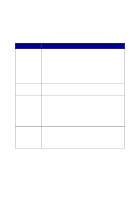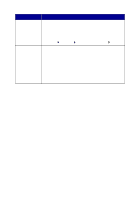ii
Scan using the All-In-One software and the scanner glass
........
42
Scan using the control panel and the ADF
.................................
44
Scan using the All-In-One software and the ADF
.......................
45
Scan multiple images
..................................................................
46
E-mail a scanned image or document
........................................
46
Save an image on your computer
...............................................
47
Edit text found in a scanned document using Optical Character
Recognition
.................................................................................
47
Enlarge or reduce documents
.....................................................
47
Printing
.............................................................................
50
Print a document
.........................................................................
50
Print collated copies
....................................................................
50
Print more than one page on a sheet of paper
...........................
51
Print an image as a multi-page poster
........................................
51
Print last page first
......................................................................
51
Print repeating images
................................................................
52
Print two images on one page
....................................................
52
Print a banner
.............................................................................
53
Faxing
...............................................................................
55
Receive a fax
..............................................................................
55
Send a fax
...................................................................................
57
Send a fax from your PC
.............................................................
61
Customize a fax job
....................................................................
62
Networking
.......................................................................
75
Maintaining your All-In-One
............................................
76
Replace the print cartridges
........................................................
76