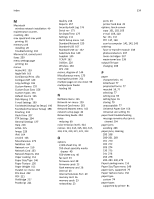Lexmark X734 User Guide - Page 336
Fax Station Number not set, Set Date/Time menu
 |
View all Lexmark X734 manuals
Add to My Manuals
Save this manual to your list of manuals |
Page 336 highlights
Index 336 Change to 257 Check tray connection 257 Disk corrupted 257 Fax memory full 258 Fax partition inoperative. Contact system administrator. 258 Fax server 'To Format' not set up. Contact system administrator. 258 Fax Station Name not set up 258 Fax Station Number not set up 258 Load with 258 Load manual feeder with 259 Memory full, cannot print faxes 259 Remove paper from standard output bin 259 Restore Held Jobs? 259 Scan Document Too Long 259 SMTP server not set up. Contact system administrator. 259 Unsupported disk 259 printer options troubleshooting flash memory card 293 hard disk with adapter 293 internal print server 293 Internal Solutions Port 293 memory card 294 option not working 292 trays / drawers 293 USB/parallel interface card 294 printer problems, solving basic 256 printhead lenses cleaning 233 printing black‑and‑white 89 directory list 89 font sample list 88 from flash drive 87 from Macintosh 82 from Windows 82 installing printer software 45 max speed and max yield 90 menu settings page 44 network setup page 44 photos 88 print quality test pages 89 transparencies 83 printing confidential and other held jobs from Macintosh computer 86 from Windows 85 publications, finding 9 Q Quality menu 216 Quiet Mode 60 print quality troubleshooting 298 R recycled paper using 58, 77 recycling Lexmark packaging 63 Lexmark products 63 toner cartridges 63 WEEE statement 315 reducing a copy 96 Remove paper from standard output bin 259 Repeat print jobs 85 printing from Macintosh computer 86 printing from Windows 85 reports viewing 255 Reports menu 157 Reserve print jobs 85 printing from Macintosh computer 86 printing from Windows 85 resetting the maintenance counter 241 resolution, fax changing 129 Restore Held Jobs? 259 S safety information 7, 8 Scan Document Too Long 259 scan quality, improving 143 scan troubleshooting cannot scan from a computer 288 partial document or photo scans 288 scan was not successful 287 scanner unit does not close 284 scanning takes too long or freezes the computer 287 scanner Automatic Document Feeder (ADF) 14 functions 13 registration 235 scanner glass 14 scanner glass cleaning 230 scanner glass (flatbed) copying using 93 scanning to a computer 140 improving scan quality 143 scanning to a flash drive 141 scanning to an FTP address creating shortcuts using the computer 136 creating shortcuts using the touch screen 137 improving FTP quality 139 using shortcut numbers 136 using the address book 136 using the keypad 135 Security Audit Log menu 176 security lock 15 separator pad ordering 238 replacing 245 Serial menu 171 serial port 56 serial printing setting up 56 Set Date/Time menu 177 setting paper size 65 paper type 65 TCP/IP address 162 Universal Paper Size 65 setting up serial printing 56 setting up the printer on a wired network (Macintosh) 51 on a wired network (Windows) 51 Settings menu 212 shipping the printer 253 shortcuts, creating e‑mail 106 fax destination 127, 128 FTP destination 136, 137 SMTP server not set up. Contact system administrator. 259 SMTP Setup menu 161 standard exit bin light 62 Standard Network menu 159