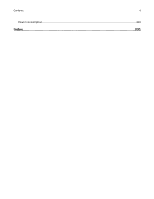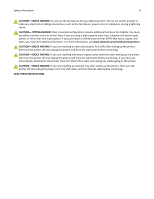Faxing
......................................................................................................
112
Getting the printer ready to fax
............................................................................................................
112
Sending a fax
.........................................................................................................................................
126
Creating shortcuts
.................................................................................................................................
127
Using shortcuts and the address book
..................................................................................................
128
Customizing fax settings
........................................................................................................................
129
Canceling an outgoing fax
.....................................................................................................................
131
Understanding fax options
....................................................................................................................
131
Improving fax quality
.............................................................................................................................
133
Holding and forwarding faxes
...............................................................................................................
133
Scanning to an FTP address
......................................................................
135
Scanning to an FTP address
...................................................................................................................
135
Creating shortcuts
.................................................................................................................................
136
Understanding FTP options
...................................................................................................................
137
Improving FTP quality
............................................................................................................................
139
Scanning to a computer or flash drive
......................................................
140
Scanning to a computer
........................................................................................................................
140
Scanning to a flash drive
........................................................................................................................
141
Understanding scan profile options
......................................................................................................
141
Improving scan quality
..........................................................................................................................
143
Understanding printer menus
...................................................................
144
Menus list
..............................................................................................................................................
144
Supplies menu
.......................................................................................................................................
145
Paper menu
...........................................................................................................................................
146
Reports menu
........................................................................................................................................
157
Network/Ports menu
.............................................................................................................................
159
Security menu
.......................................................................................................................................
173
Settings menu
........................................................................................................................................
177
Help menu
.............................................................................................................................................
228
Maintaining the printer
............................................................................
229
Cleaning the exterior of the printer
......................................................................................................
229
Cleaning the scanner glass
....................................................................................................................
230
Cleaning the ADF parts
..........................................................................................................................
230
Contents
4