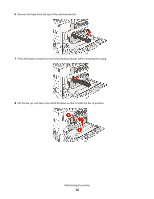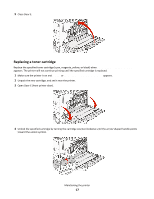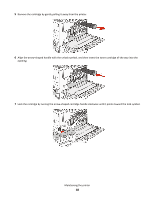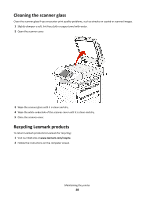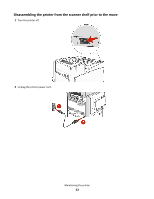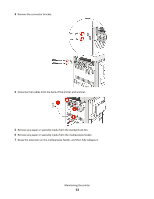Lexmark X945 Maintenance Manual - Page 18
Lock the cartridge by turning the arrow
 |
View all Lexmark X945 manuals
Add to My Manuals
Save this manual to your list of manuals |
Page 18 highlights
5 Remove the cartridge by gently pulling it away from the printer. 6 Align the arrow‑shaped handle with the unlock symbol, and then insert the toner cartridge all the way into the opening. 7 Lock the cartridge by turning the arrow‑shaped cartridge handle clockwise until it points toward the lock symbol. Maintaining the printer 18

5
Remove the cartridge by gently pulling it away from the printer.
6
Align the arrow
‑
shaped handle with the unlock symbol, and then insert the toner cartridge all the way into the
opening.
7
Lock the cartridge by turning the arrow
‑
shaped cartridge handle clockwise until it points toward the lock symbol.
Maintaining the printer
18