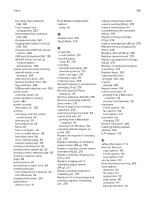Lexmark XM5270 User Guide - Page 358
Substitute Size menu, TCP/IP menu
 |
View all Lexmark XM5270 manuals
Add to My Manuals
Save this manual to your list of manuals |
Page 358 highlights
Index 358 status of supplies checking 239 storing paper 84 supplies 242 storing print jobs 91 streaked horizontal lines appear on prints 312 streaked vertical lines appear on prints 313 streaks appear 316 subject and message information adding to e‑mail 109 Substitute Size menu 149 supplies checking status 239 checking, from printer control panel 239 checking, using the Embedded Web Server 239 conserving 228 storing 242 using genuine Lexmark 240 using recycled paper 228 supplies, ordering imaging unit 240 maintenance kit 241 toner cartridge 240 Supply needed to complete job 282 supply notifications configuring 251 supported flash drives 90 supported paper sizes 84 supported paper types 86 supported paper weights 86 T TCP/IP menu 160 telecommunication notices 341, 342, 343, 344 The device is operating in safe mode. Some print options may be disabled or provide unexpected results. 282 the scanner does not respond 330 tips card stock 79 labels, paper 80 on using envelopes 79 on using letterhead 80 transparencies 81 tips on using envelopes 79 tips on using letterhead 80 toner cartridge ordering 240 replacing 242, 244 toner cartridges recycling 231 toner darkness adjusting 87 Too many disks installed [58] 282 Too many flash options installed [58] 282 Too many trays attached [58] 282 touch screen buttons 18 transparencies copying on 95 loading 72 tips 81 tray loading 59 Tray [x] paper size unsupported 283 trays linking 76, 77 unlinking 76, 77 troubleshooting an application error has occurred 331 cannot open Embedded Web Server 331 checking an unresponsive printer 284 fax and e‑mail functions are not set up 325 solving basic printer problems 284 the scanner does not respond 330 troubleshooting, copy copier does not respond 318 partial document or photo copies 318 poor copy quality 319 poor scanned image quality 328 scanner unit does not close 320, 329 troubleshooting, display printer display is blank 286 troubleshooting, fax caller ID is not shown 321 can receive but not send faxes 324 can send but not receive faxes 324 cannot send or receive a fax 321 received fax has poor print quality 326 troubleshooting, paper feed message remains after jam is cleared 290 troubleshooting, print confidential and other held documents do not print 291 envelope seals when printing 292 error reading flash drive 292 incorrect characters print 293 incorrect margins on prints 303 jammed pages are not reprinted 289 job prints from wrong tray 293 job prints on wrong paper 293 jobs do not print 295 Large jobs do not collate 294 multiple‑language PDF files do not print 294 paper curl 304 paper frequently jams 290 print job takes longer than expected 296 tray linking does not work 297 unexpected page breaks occur 298 troubleshooting, print quality blank pages 304 characters have jagged edges 298 clipped pages or images 299 compressed images appear on prints 300 gray background on prints 301 horizontal voids appear on prints 302 print irregularities 306 print is too dark 307 print is too light 309