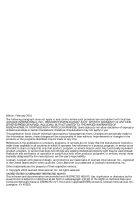Lexmark Z43 Color Jetprinter User's Guide for Windows 95 and Windows 98 - Page 5
Steps to basic printing - windows 7
 |
View all Lexmark Z43 Color Jetprinter manuals
Add to My Manuals
Save this manual to your list of manuals |
Page 5 highlights
Steps to basic printing 1 Steps to basic printing This book describes how to use your printer with Windows 95 and Windows 98. If you are using your printer with Windows NT 4.0 or Windows 2000, refer to the User's Guide button on the printer software CD for Windows. Basic printing is as easy as: 1 Load the paper (see page 2). 2 Customize the printer settings (see page 5). 3 Print your document (see page 8). Steps to basic printing 1

S
t
e
p
s
t
o
b
a
s
i
c
p
r
i
n
t
i
n
g
Steps to basic printing
•
•
•
•
•
1
1
Steps to basic printing
Steps to basic printing
Steps to basic printing
Steps to basic printing
This book describes how to use your printer with
Windows 95 and Windows 98.
If you are using your printer with Windows NT 4.0 or
Windows 2000, refer to the User’s Guide button on the
printer software CD for Windows.
Basic printing is as easy as:
1
Load the paper (see
page 2).
2
Customize the printer settings (see
page 5).
3
Print your document (see
page 8).