Lexmark Z43 User's Guide for Windows 95 and Windows 98 - Page 26
Installing or replacing print cartridges, loading position unless the printer is busy.
 |
UPC - 734646145008
View all Lexmark Z43 manuals
Add to My Manuals
Save this manual to your list of manuals |
Page 26 highlights
Installing or replacing print cartridges 1 Make sure the Power light is On. Power light On Paper Feed light Off 2 Raise the front cover. The print cartridge carrier moves to the loading position unless the printer is busy. Front cover Print cartridge carrier in the loading position 3 Remove the old print cartridge. Store it in an air-tight container or dispose of it. 22 Chapter 3
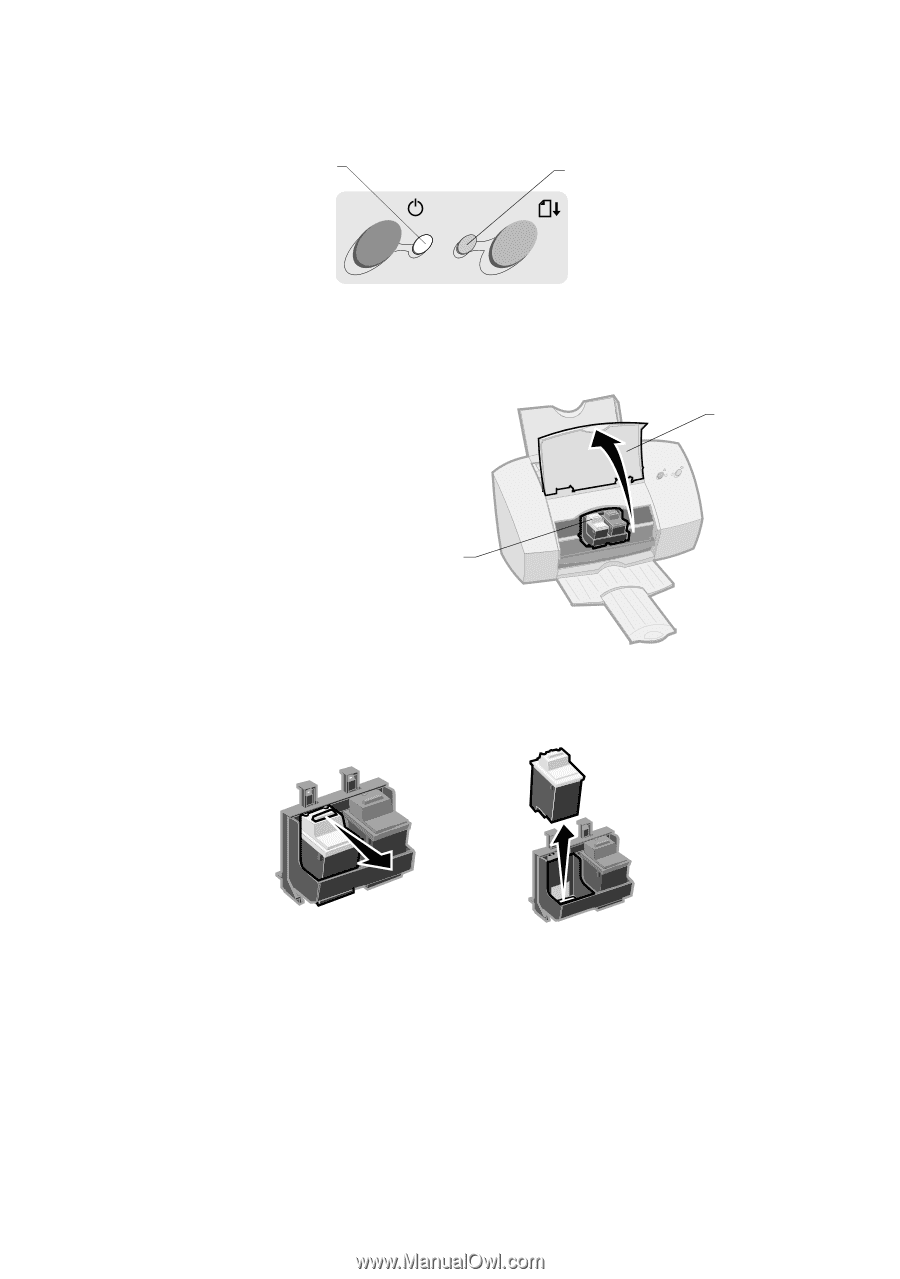
•
•
•
•
•
Chapter 3
22
22
22
22
Installing or replacing print cartridges
Installing or replacing print cartridges
Installing or replacing print cartridges
Installing or replacing print cartridges
1
Make sure the Power light is On
On
On
On.
2
Raise the front cover. The print cartridge carrier moves to the
loading position unless the printer is busy.
3
Remove the old print cartridge. Store it in an air-tight
container or dispose of it.
Power
light
On
Paper Feed
light Off
Front cover
Print cartridge carrier
in the loading position














