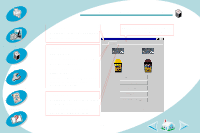Lexmark Z43 User's Guide for Windows NT 4.0 and Windows 2000 - Page 24
Step 3: Print your two-sided document, finished printing
 |
UPC - 734646145008
View all Lexmark Z43 manuals
Add to My Manuals
Save this manual to your list of manuals |
Page 24 highlights
Steps to basic printing Beyond the basics Maintaining your printer Troubleshooting Appendix Index Beyond the basics Step 3: Print your two-sided document 1 From your application's File menu, select Print. 2 From the Print dialog box, click OK or Print (depending on the application). The odd-numbered pages print first. 3 When the odd-numbered pages of your two-sided document are finished printing, your printer software prompts you to reload the paper. a When the entire stack is finished printing, remove the stack. b Flip the stack of paper. c Insert the stack of paper and instruction page with the printed side facing away from you and the arrows pointing down. Note: The direction of the arrows on your instruction page may be different than the instruction page shown. Always insert the stack of paper and instruction page with the arrows pointing down. 24