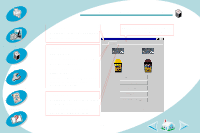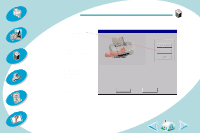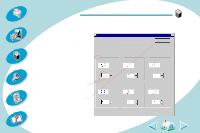Lexmark Z43 User's Guide for Windows NT 4.0 and Windows 2000 - Page 31
The Change Cartridges dialog box displays. Follow the steps on, your screen to install the cartridges.
 |
UPC - 734646145008
View all Lexmark Z43 manuals
Add to My Manuals
Save this manual to your list of manuals |
Page 31 highlights
Steps to basic printing Beyond the basics Maintaining your printer Troubleshooting Appendix Index Maintaining your printer 7 The Change Cartridges dialog box displays. Follow the steps on your screen to install the cartridges. a To control the speed of the animation on your screen, click Stop. Change Cartridges Pictures The Next and Previous buttons Stop become active. b Click Next to advance the instructions or Previous to repeat the instructions. Raise the printer's front cover. c When installation is complete, click Finished. Finished Cancel 31

31
Maintaining your printer
Beyond the basics
Maintaining your printer
Troubleshooting
Appendix
Index
Steps to basic printing
7
The Change Cartridges dialog box displays. Follow the steps on
your screen to install the cartridges.
a
To control the
speed of the
animation on your
screen, click
Stop
.
The
Next
and
Previous
buttons
become active.
b
Click
Next
to
advance the
instructions or
Previous
to repeat
the instructions.
c
When installation is
complete, click
Finished
.
Raise the printer’s front cover.
Finished
Cancel
Pictures
Stop
Change Cartridges