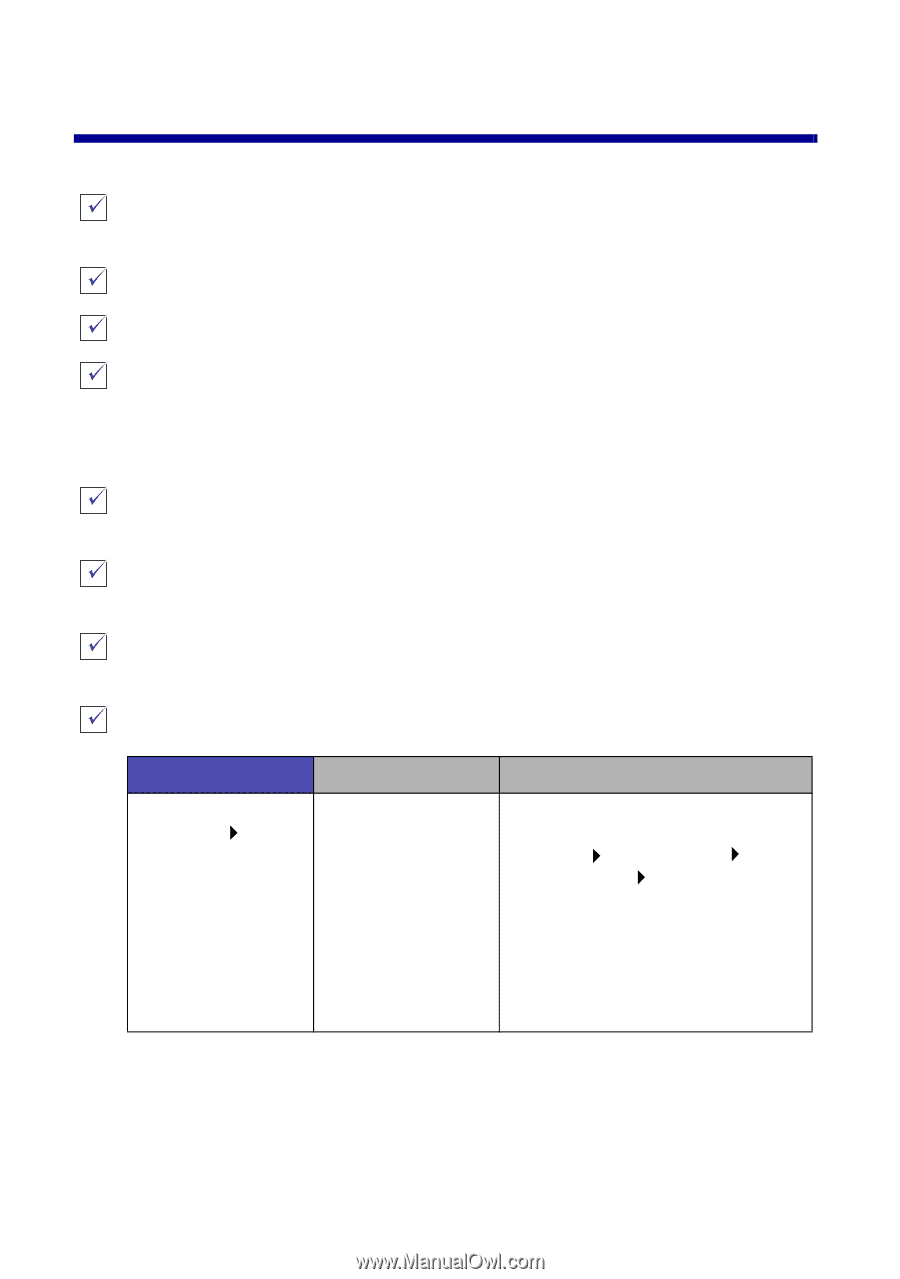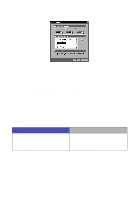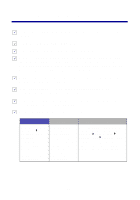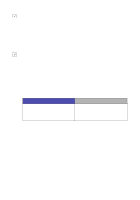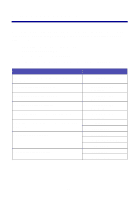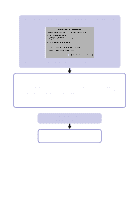Lexmark Z55 Color Jetprinter User's Guide - Page 15
Troubleshooting checklist
 |
View all Lexmark Z55 Color Jetprinter manuals
Add to My Manuals
Save this manual to your list of manuals |
Page 15 highlights
Troubleshooting checklist Is the power supply firmly attached to your printer and an electrical outlet? Are both your printer and computer on? Is your printer cable securely attached at both ends? Are you using either a USB cable (recommended) or a parallel cable (Windows 95, 98, Me, and NT 4.0 only), not both at the same time? If you are using a parallel cable, make sure it is an IEEE 1284-compliant parallel cable that supports bidirectional printing. Did you remove the sticker and transparent tape from the back and bottom of both print cartridges? Is the black cartridge (P/N 82) in the left carrier and the color cartridge (P/N 83 or 88) in the right carrier? Is the paper loaded correctly? Make sure you do not push the paper too far into the printer. For help, see page 5. Did you install the printer software correctly? Windows Mac OS 8.6 to 9.2 Mac OS X version 10.0.3 to 10.1 From your desktop, click Start Programs or All Programs. If Lexmark Z55 does not appear in your list of programs, install the printer software (see page 24). From the Apple menu, choose Control Panels. If Lexmark Z55 Control Panel does not appear in your list of Control Panels, install the printer software (see page 25). From the Finder, click Computer, and then double-click the OS X disk icon Library folder Printers folder Lexmark folder. If Lexmark Z55 Utility does not appear in the folder, install the printer software (see page 25). 13