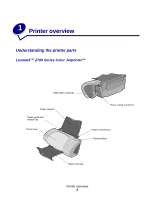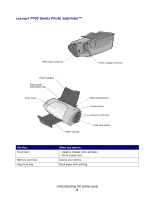Contents
3
Contents
Chapter 1:
Printer overview
..........................................................
5
Understanding the printer parts
......................................................................
5
Using memory cards (Lexmark P700 Series only)
.........................................
7
Using the printer software
..............................................................................
9
Using the paper type sensor
........................................................................
14
Chapter 2:
Printing ideas
.............................................................
15
Printing on plain paper
.................................................................................
15
Printing photos
.............................................................................................
16
Printing on premium paper
...........................................................................
18
Printing cards
...............................................................................................
20
Printing envelopes
........................................................................................
23
Printing color images in black and white
......................................................
25
Printing labels
...............................................................................................
26
Printing handouts
........................................................................................
29
Printing iron-on transfers
..............................................................................
31
Printing transparencies
.................................................................................
33
Printing your document in reverse order
......................................................
35
Chapter 3:
Maintenance
...............................................................
37
Replacing the print cartridges
.......................................................................
37
Specifying cartridge settings in the printer software
.....................................
40
Aligning the print cartridges
..........................................................................
41
Improving print quality
..................................................................................
42
Preserving the print cartridges
.....................................................................
44
Ordering supplies
.........................................................................................
44
Chapter 4:
Setup troubleshooting
..............................................
45