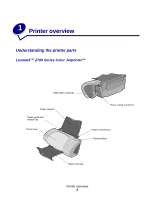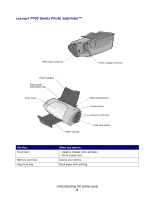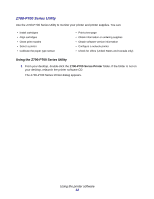Lexmark Z705 User's Guide for Mac OS X - Page 9
Using the printer software, Setup dialog - mac
 |
UPC - 734646890007
View all Lexmark Z705 manuals
Add to My Manuals
Save this manual to your list of manuals |
Page 9 highlights
Using the printer software Your printer integrates with the Page Setup dialog and Print dialog that come with Mac OS X. The CD that comes with your printer also includes the Z700-P700 Series Utility. To customize the settings for your document, refer to the "Page Setup dialog" on page 9 and the "Print dialog" on page 10. For more information on which settings to select for your document, see "Printing ideas" on page 15. When you install the printer software, the Page Setup and Print dialogs are set to these default settings: Print Quality: Normal Paper Size: A4 or U.S. Letter Paper Type: Automatic Orientation: Portrait Note: Your printer has a paper type sensing capability that automatically detects most paper types. For more information, see "Using the paper type sensor" on page 14. Page Setup dialog While the document you want to print is open, use the Page Setup dialog to select settings such as paper size. To customize the settings in the Page Setup dialog: 1 From the software program, choose File Page Setup. A screen similar to the following appears. Using the printer software 9