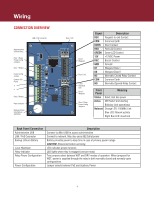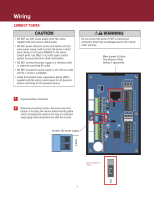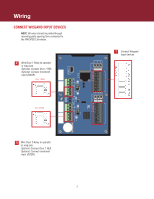LiftMaster IPACIPDCC IPACIPDCC Door Controller Installation Manual - Page 8
Programming
 |
View all LiftMaster IPACIPDCC manuals
Add to My Manuals
Save this manual to your list of manuals |
Page 8 highlights
Programming ADD DOOR CONTROLLER 1 Log into IPAC cloud account: LiftMaster.com/IPAC (See page 3). 2 Add new control panel (Setup -> Sites and Doors -> New Control Panel). 3 Name the IPDC Door controller and enter Control Panel Number. 4 Click "Save Control Panel". Refer to the IPAC Programming Guide to complete setup and manage users. 01-38244 LiftMaster 845 Larch Ave. Elmhurst, IL 60126-1196 LiftMaster.com © 2015, LiftMaster All Rights Reserved
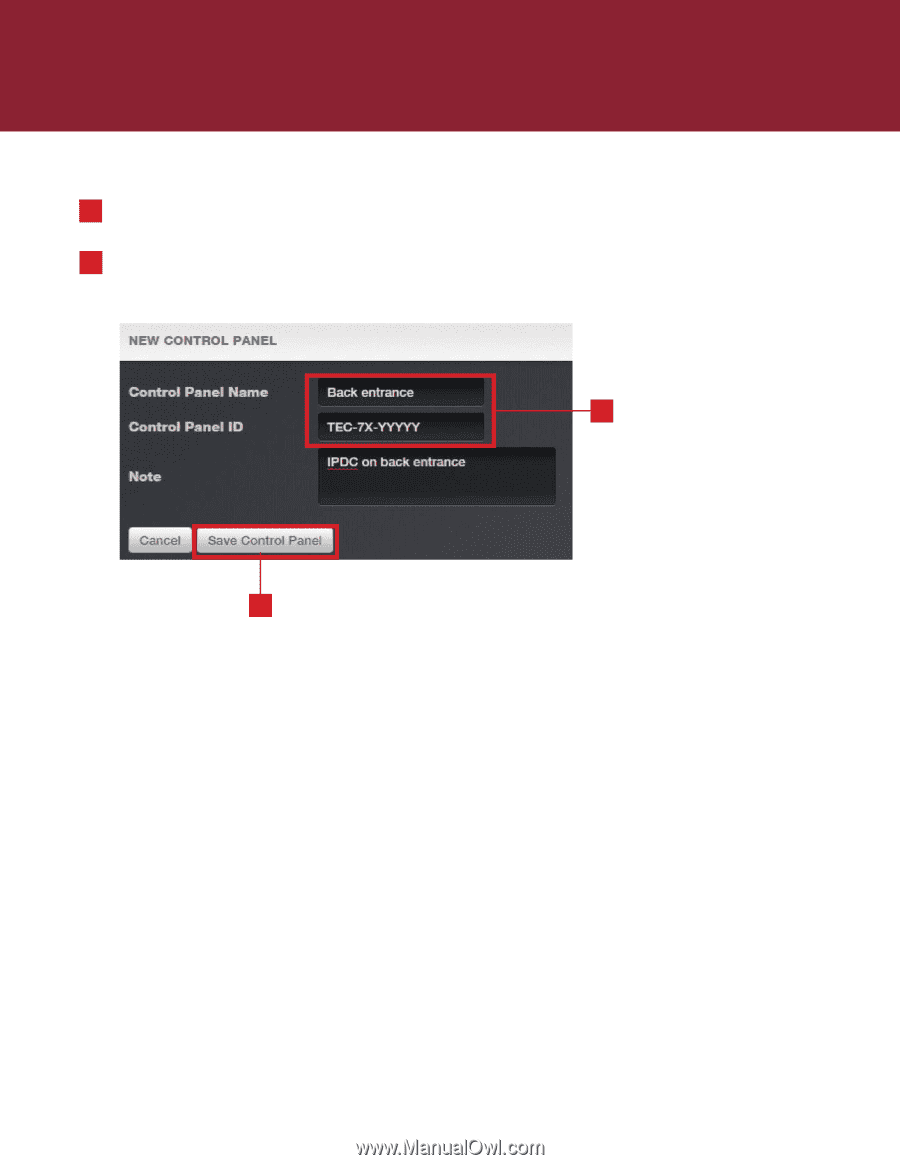
Log into IPAC cloud account:
LiftMaster.com/IPAC
(See page 3).
Add new control panel (
Setup –> Sites and Doors –> New Control Panel
).
Click “Save Control Panel”.
Refer to the IPAC Programming Guide
to complete setup and manage users.
© 2015, LiftMaster
All Rights Reserved
01-38244
Programming
ADD DOOR CONTROLLER
1
2
3
Name the IPDC Door controller
and enter Control Panel Number.
4
LiftMaster
845 Larch Ave.
Elmhurst, IL 60126-1196
LiftMaster.com