Linksys EFROU44 User Guide - Page 20
Profile Name, Remote Phone Number, My System Name, My System Password, APPLY, and TEST
 |
UPC - 745883549016
View all Linksys EFROU44 manuals
Add to My Manuals
Save this manual to your list of manuals |
Page 20 highlights
9. If you had previously set up a profile, highlight New and click Next. For Profile Name, enter the name of your ISP or any other name that makes sense to you. 10. For Remote Phone Number, enter the phone number of your ISP. 11. For My System Name, enter your username assigned by your ISP. 12. For My System Password, enter the password for your ISP account. 13. Use the pull down menu to select a connected modem port for the Analog Router to use when testing the account information and connection. Click APPLY and TEST button. The Message Window will tell you if your connection is successful. Follow step 5 to step 13 above to setup all the other modems and ISP accounts, if any. 17
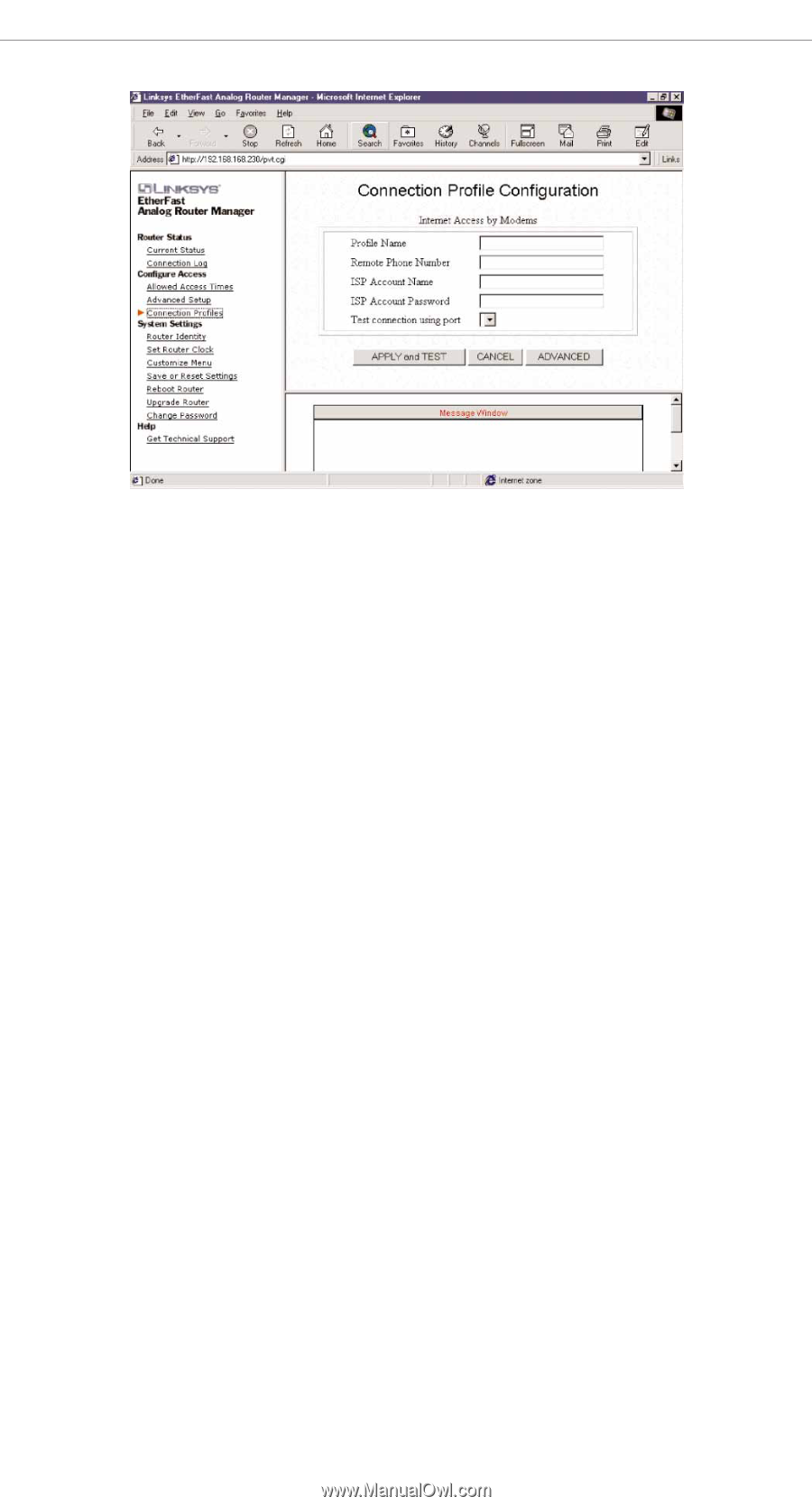
9. If you had previously set up a profile, highlight
New
and click
Next
. For
Profile Name
, enter the
name of your ISP or any other name that makes sense
to you.
10. For
Remote Phone Number
, enter the phone
number of your ISP.
11. For
My System Name
, enter your username
assigned by your ISP.
12. For
My System Password
, enter the password for
your ISP account.
13. Use the pull down menu to select a connected
modem port for the Analog Router to use when testing
the account information and connection. Click
APPLY
and TEST
button. The Message Window will tell you
if your connection is successful.
Follow step 5 to step 13 above to setup all the other
modems and ISP accounts, if any.
17














