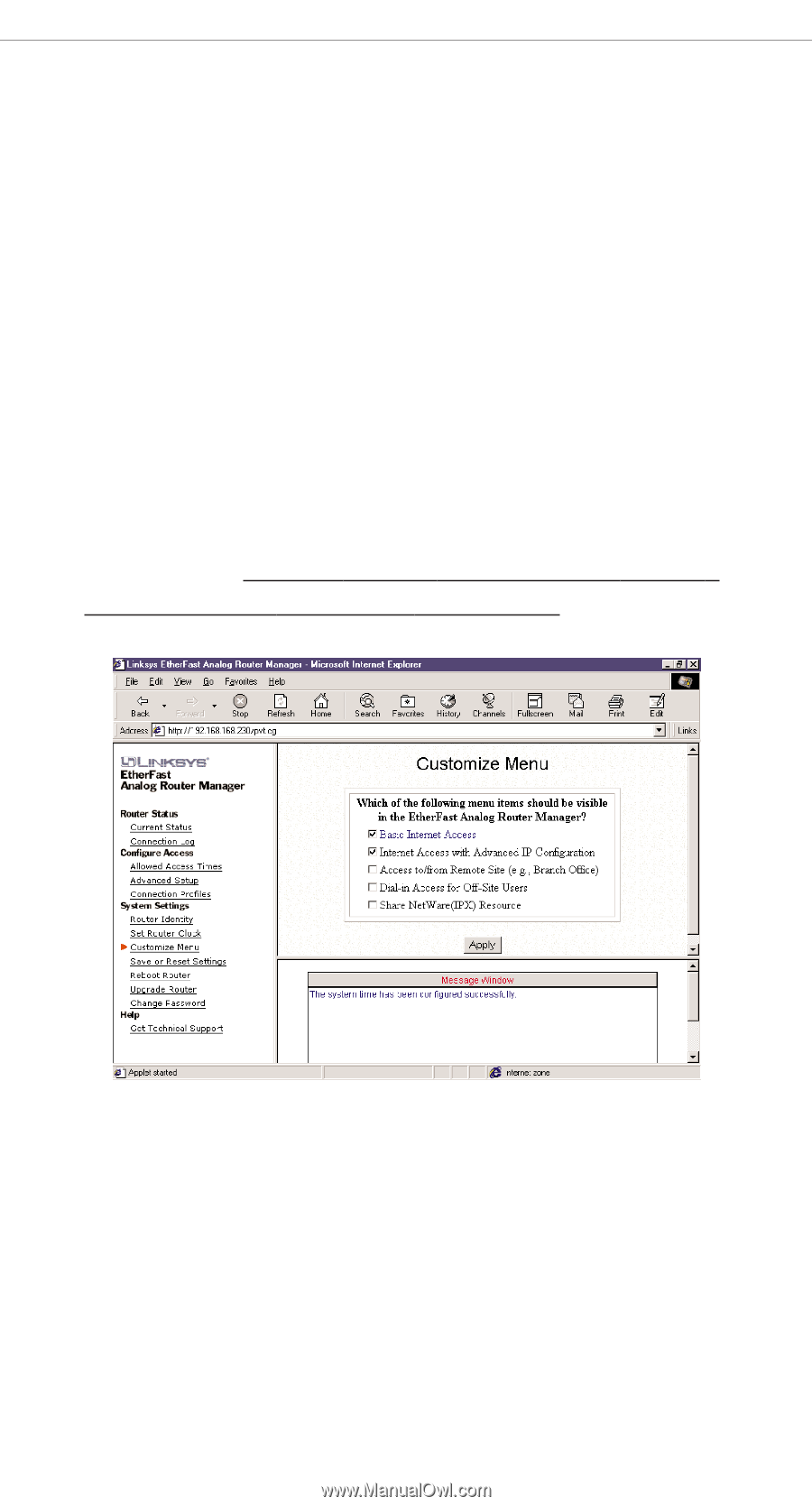Linksys EFROU44 User Guide - Page 26
will not, Customize Menu, Apply
 |
UPC - 745883549016
View all Linksys EFROU44 manuals
Add to My Manuals
Save this manual to your list of manuals |
Page 26 highlights
Customize Menu With the Customize Menu, it is possible to configure the EtherFast 10/100 4-Port Analog Router to perform advanced functions like IPX routing, dial-in access, and remote access. These tasks should only be attempted if you have hands-on experience in their execution. You will notice in the example that the first two features on the menu are active. Any of the features other than Basic Internet Access (the first item on the list) that require you to manually enable them are to be used by experienced system administrators only. Additionally, Linksys will not at this time provide any technical support for these extra features. To access this menu, click on Customize Menu under the System Settings heading. When you are finished, click Apply. See the Appendix of this guide for more information about the unsupported functions. Linksys only provides technical support for Basic Internet Access. The configuration of all other options is solely up to the user. 23