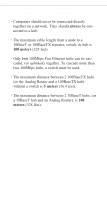Linksys EFROU44 User Guide - Page 9
the Analog Router must support HTML 3.2 or - setup
 |
UPC - 745883549016
View all Linksys EFROU44 manuals
Add to My Manuals
Save this manual to your list of manuals |
Page 9 highlights
ed in this guide on page 12. Suggested settings and instructions for Windows NT are included in the appendix. Setup, configuration, and troubleshooting of the TCP/IP protocol under any other operating system is solely up to the user Each workstation connected to Analog Router must be running a Web browser (Netscape Navigator 3.0 or newer, or Internet Explorer 3.0 or newer) in order to connect to the Internet. Any browser you use to configure the Analog Router must support HTML 3.2 or later, and it must support Java and frames. After the router settings are saved, all you need to do in order to access the internet is open your browser. The router will do the rest. 6

ed in this guide on page 12. Suggested settings and
instructions for Windows NT are included in the
appendix. Setup, configuration, and troubleshooting of
the TCP/IP protocol under any other operating system
is solely up to the user
Each workstation connected to Analog Router must be
running a Web browser (Netscape Navigator 3.0 or
newer, or Internet Explorer 3.0 or newer) in order to
connect to the Internet. Any browser you use to con-
figure the Analog Router must support HTML 3.2 or
later, and it must support Java and frames.
After the router settings are saved, all you need to do
in order to access the internet is open your browser.
The router will do the rest.
6