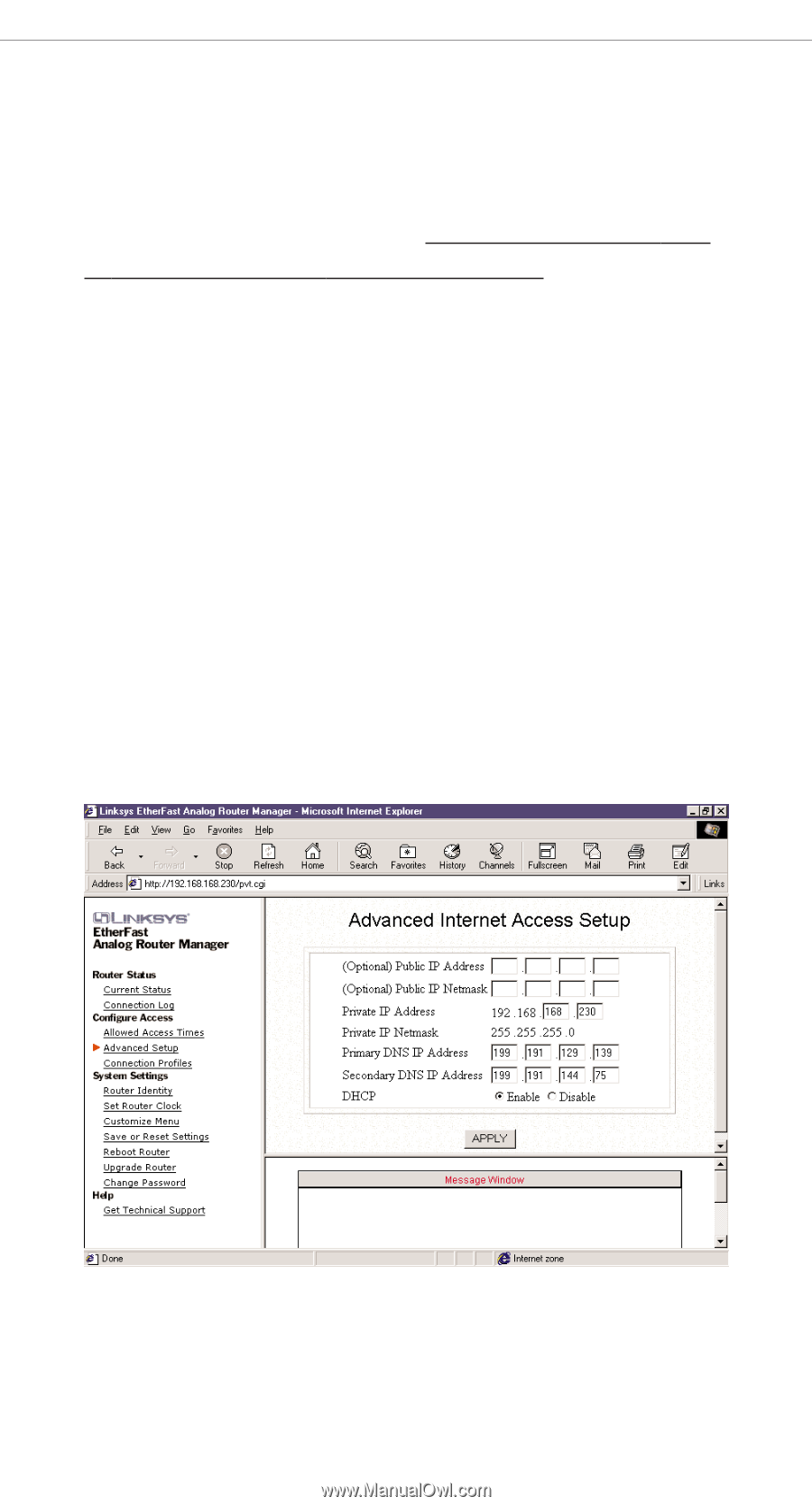Linksys EFROU44 User Guide - Page 38
Advanced Setup, Apply
 |
UPC - 745883549016
View all Linksys EFROU44 manuals
Add to My Manuals
Save this manual to your list of manuals |
Page 38 highlights
Unsupported Advanced Features The following features are for use by network administrators only. These options can be enabled through the Customize Menu option. Linksys will not provide any technical support for these features. Linksys only provides technical support for Basic Internet Access. The configuration proceedures for all the options listed on pages 35 through 37 are solely up to the user. Advanced Setup This feature is for network administrators only. It will only display if Internet Access with Advanced IP Configuration is selected in the Customize menu. You should use this feature only if you need to configure special IP or DNS settings. To access the Advanced Setup menu, click on Advanced Setup under the Configure Access heading. Enter the appropriate settings, then click on the Apply button. 35