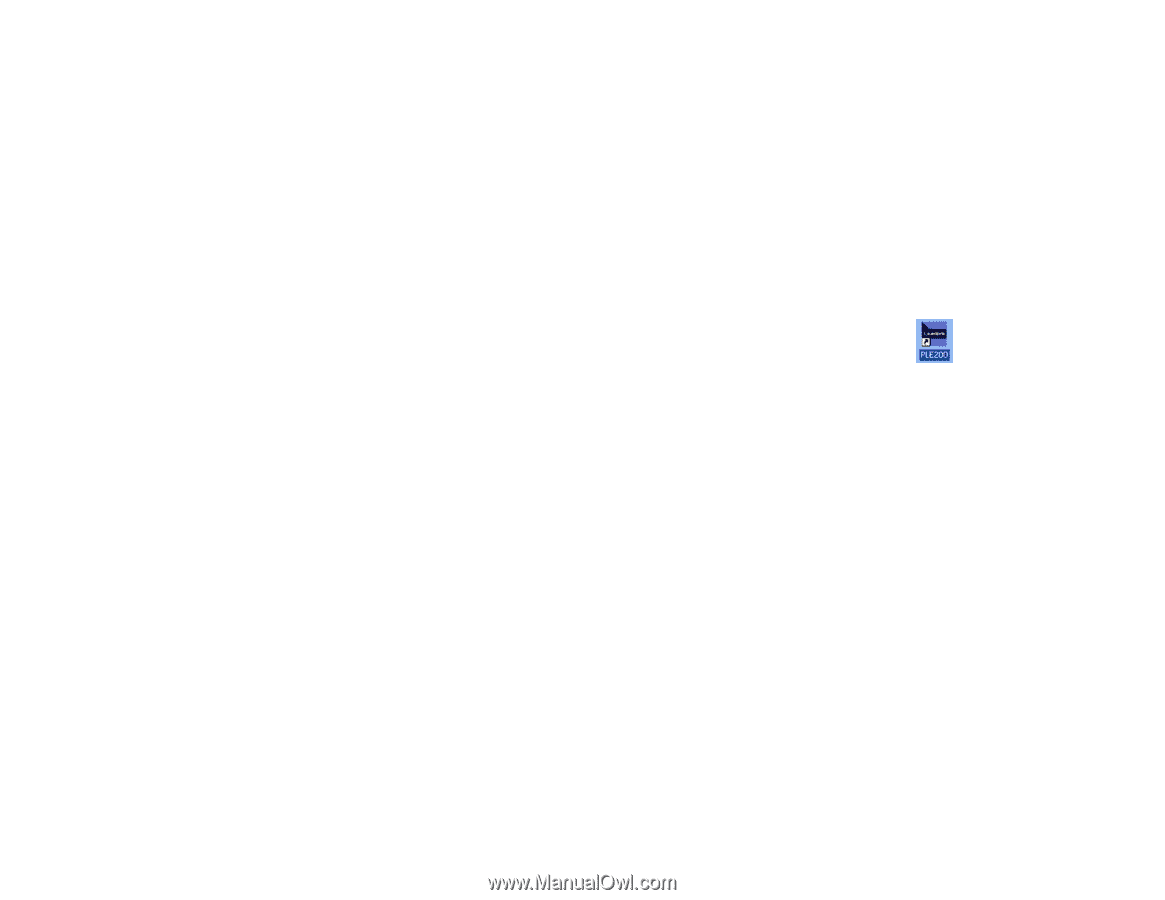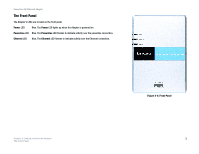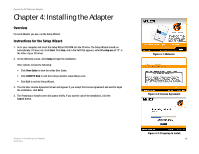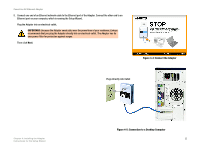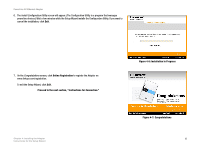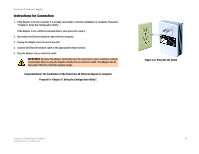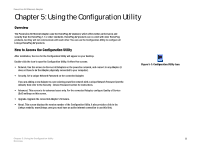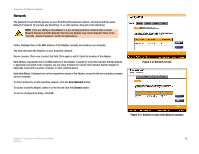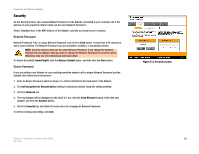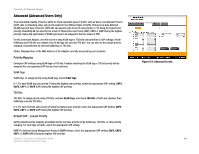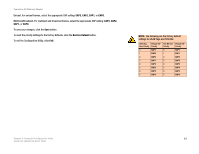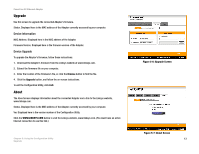Linksys PLK200 User Guide - Page 14
Using the Configuration Utility - firmware
 |
UPC - 745883578788
View all Linksys PLK200 manuals
Add to My Manuals
Save this manual to your list of manuals |
Page 14 highlights
PowerLine AV Ethernet Adapter Chapter 5: Using the Configuration Utility Overview The PowerLine AV Ethernet Adapter uses the HomePlug AV standard, which offers better performance and security than the HomePlug 1.1 or older standards. HomePlug AV products can co-exist with older HomePlug products, but they will not communicate with each other. You can use the Configuration Utility to configure all Linksys HomePlug AV products. How to Access the Configuration Utility After installation, the icon for the Configuration Utility will appear on your desktop. Double-click the icon to open the Configuration Utility. It offers five screens: • Network. Use this screen to discover all Adapters on the powerline network, and connect to any Adapter (it does not have to be the Adapter physically connected to your computer). • Security. Set a unique Network Password on the connected Adapter. If you are adding a new Adapter to a pre-existing powerline network with a unique Network Password (not the default), then refer to the Security - Device Password section for instructions. • Advanced. This screen is for advanced users only. For the connected Adapter, configure Quality of Service (QoS) settings on this screen. • Upgrade. Upgrade the connected Adapter's firmware. • About. This screen displays the version number of the Configuration Utility. It also provides a link to the Linksys website, www.linksys.com (you must have an active Internet connection to use this link). Figure 5-1: Configuration Utility Icon Chapter 5: Using the Configuration Utility 8 Overview