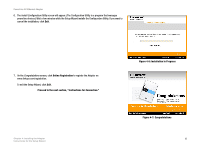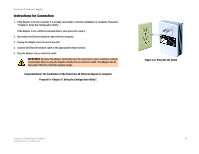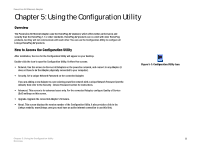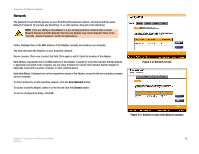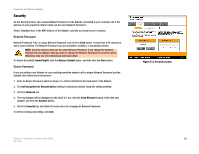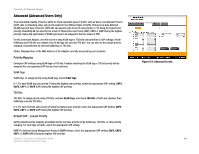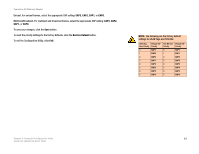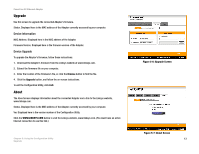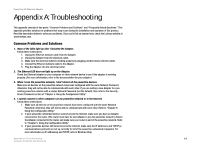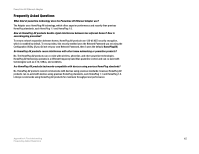Linksys PLK200 User Guide - Page 17
Advanced Advanced Users Only, Priority Mapping, Default CAP - Lowest Priority
 |
UPC - 745883578788
View all Linksys PLK200 manuals
Add to My Manuals
Save this manual to your list of manuals |
Page 17 highlights
PowerLine AV Ethernet Adapter Advanced (Advanced Users Only) To provide better Quality of Service (QoS) for more important types of traffic, such as Voice over Internet Protocol (VoIP) calls or streaming video, set priority levels for the different types of traffic. Virtual Local Area Network (VLAN) tags and Type of Service (TOS) bits can specify eight levels of user priority, 0-7 (7 being the highest user priority). HomePlug AV can specify four levels of Channel Access Priority (CAP), CAP0-3, (CAP3 being the highest priority). Hence the eight levels of VLAN tags have to be mapped to the four levels of CAP. For the connected Adapter, use this screen to map VLAN tags or TOS bits user priorities to CAP settings. If both VLAN tags and TOS bits are enabled, then VLAN tags will override TOS bits. You can also set the default priority mapping of packets that do not have VLAN tags or TOS bits. Status. Displayed here is the MAC address of the Adapter currently accessed by your computer. Priority Mapping Configure CAP settings using VLAN tags or TOS bits. Packets matching the VLAN tag or TOS bit priority will be assigned the corresponding CAP that you have selected. VLAN Tags VLAN Tags. To assign priority using VLAN tags, check VLAN Tags. 0-7. For each VLAN tag user priority (7 being the highest user priority), select the appropriate CAP setting: CAP3, CAP2, CAP1, or CAP0 (CAP3 being the highest CAP priority). TOS Bits TOS Bits. To assign priority using TOS bits, uncheck VLAN Tags, and check TOS Bits. (If both are checked, then VLAN tags override TOS bits.) 0-7. For each TOS bits user priority (7 being the highest user priority), select the appropriate CAP setting: CAP3, CAP2, CAP1, or CAP0 (CAP3 being the highest CAP priority). Default CAP - Lowest Priority Set the default priority mapping of packets that do not have priority set by VLAN tags, TOS bits, or other priority mapping. For each type of traffic, select the appropriate CAP setting. IGMP. For Internet Group Management Protocol (IGMP) frames, select the appropriate CAP setting: CAP3, CAP2, CAP1, or CAP0 (CAP3 being the highest CAP priority). Chapter 5: Using the Configuration Utility Advanced (Advanced Users Only) Figure 5-5: Advanced Screen 11