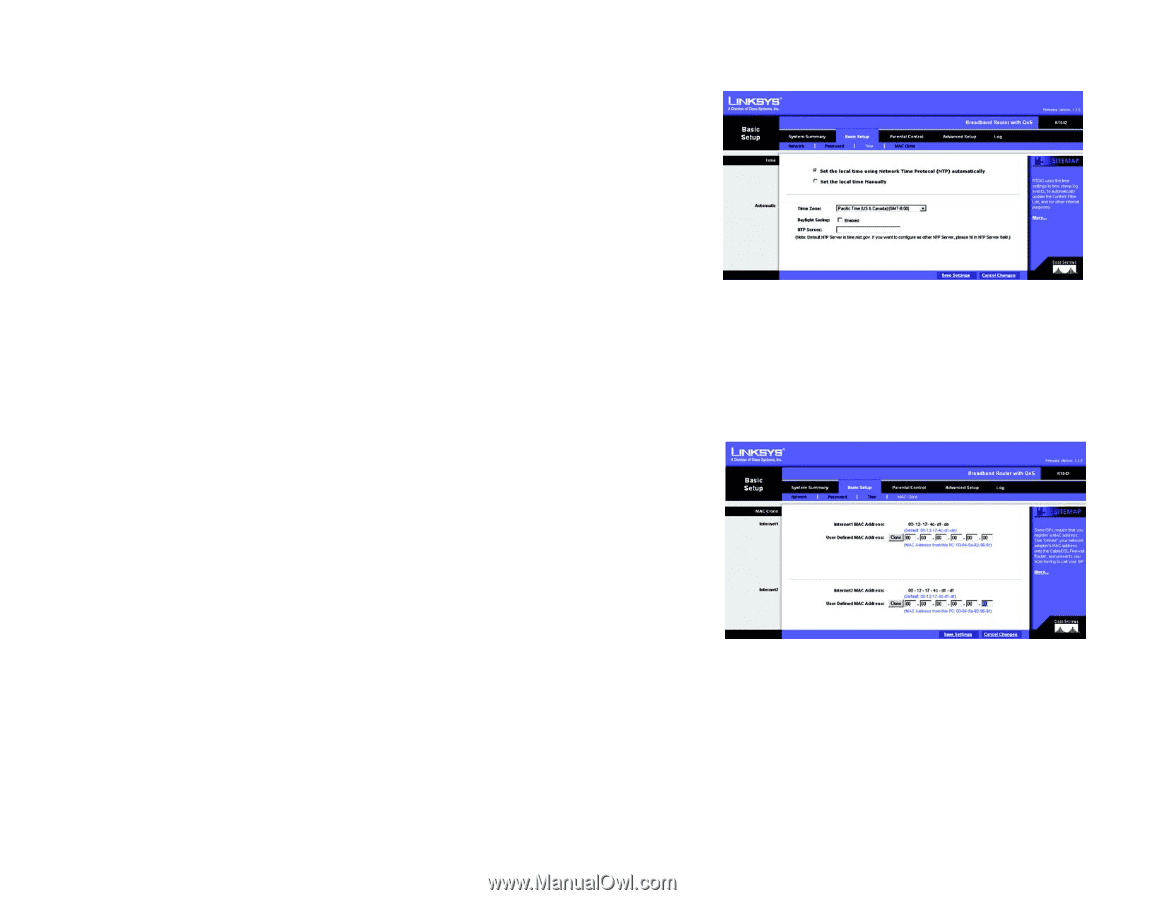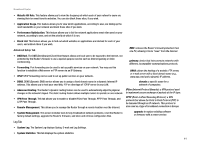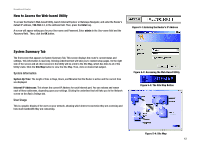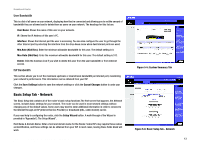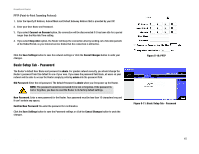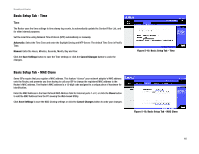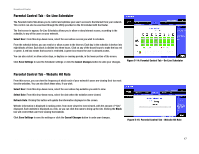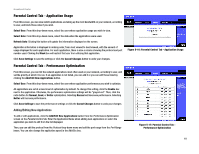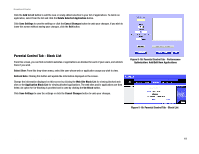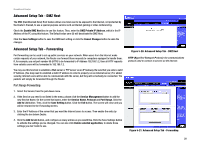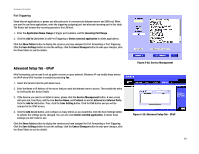Linksys RT042 User Guide - Page 22
Basic Setup Tab - Time, Automatic, Manual, Save Settings, Cancel Changes, Clone
 |
UPC - 745883563821
View all Linksys RT042 manuals
Add to My Manuals
Save this manual to your list of manuals |
Page 22 highlights
Broadband Router Basic Setup Tab - Time Time The Router uses the time settings to time stamp log events, to automatically update the Content Filter List, and for other internal purposes. Set the local time using Network Time Protocol (NTP) automatically or manually. Automatic: Select the Time Zone and enter the Daylight Saving and NTP Server. The default Time Zone is Pacific Time. Manual: Enter the Hours, Minutes, Seconds, Month, Day and Year. Click the Save Settings button to save the Time settings or click the Cancel Changes button to undo the changes. Basic Setup Tab - MAC Clone Some ISPs require that you register a MAC address. This feature "clones" your network adapter's MAC address onto the Router, and prevents you from having to call your ISP to change the registered MAC address to the Router's MAC address. The Router's MAC address is a 12-digit code assigned to a unique piece of hardware for identification. Enter the MAC Address in the User Defined MAC Address field for Internet ports 1 or 2, or click the Clone button to add the MAC Address from the PC viewing the Web-based Utility. Click Save Settings to save the MAC Cloning settings or click the Cancel Changes button to undo your changes. Figure 5-12: Basic Setup Tab - Time Figure 5-13: Basic Setup Tab - MAC Clone Chapter 5: Setting Up and Configuring the Broadband Router 16 Basic Setup Tab - Time