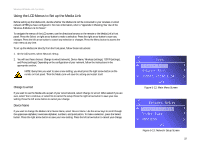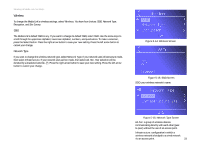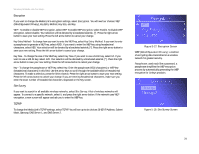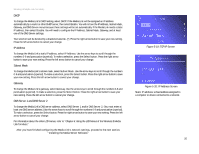Linksys WMLS11B User Guide - Page 34
CD Lookup/Connectivity
 |
UPC - 745883559282
View all Linksys WMLS11B manuals
Add to My Manuals
Save this manual to your list of manuals |
Page 34 highlights
Wireless-B Media Link for Music 3. Click the CD Lookup/Connectivity tab. 4. In the Services section, click the checkbox next to Enable Music Server. 5. Then click the checkbox next to Universal Plug and Play. 6. Click the OK button. For information on how to use Musicmatch Jukebox, visit www.musicmatch.com, or click the Help menu of the software program. NOTE: If you want to send music to the Media Link from multiple computers, you have two options: You can install Musicmatch Jukebox on multiple computers, so you can switch between Media Servers when you want to send music to the Media Link from a different computer; or You can install Musicmatch Jukebox on one computer and use shared drives on the network, so the music files can be accessed through the one computer. Proceed to "Chapter 6: Using the LCD Menus of the Wireless-B Media Link for Music." Figure 5-23: CD Lookup/Connectivity Tab Chapter 5: Connecting the Wireless-B Media Link for Music to Your Audio System 27 Setting up Musicmatch Jukebox