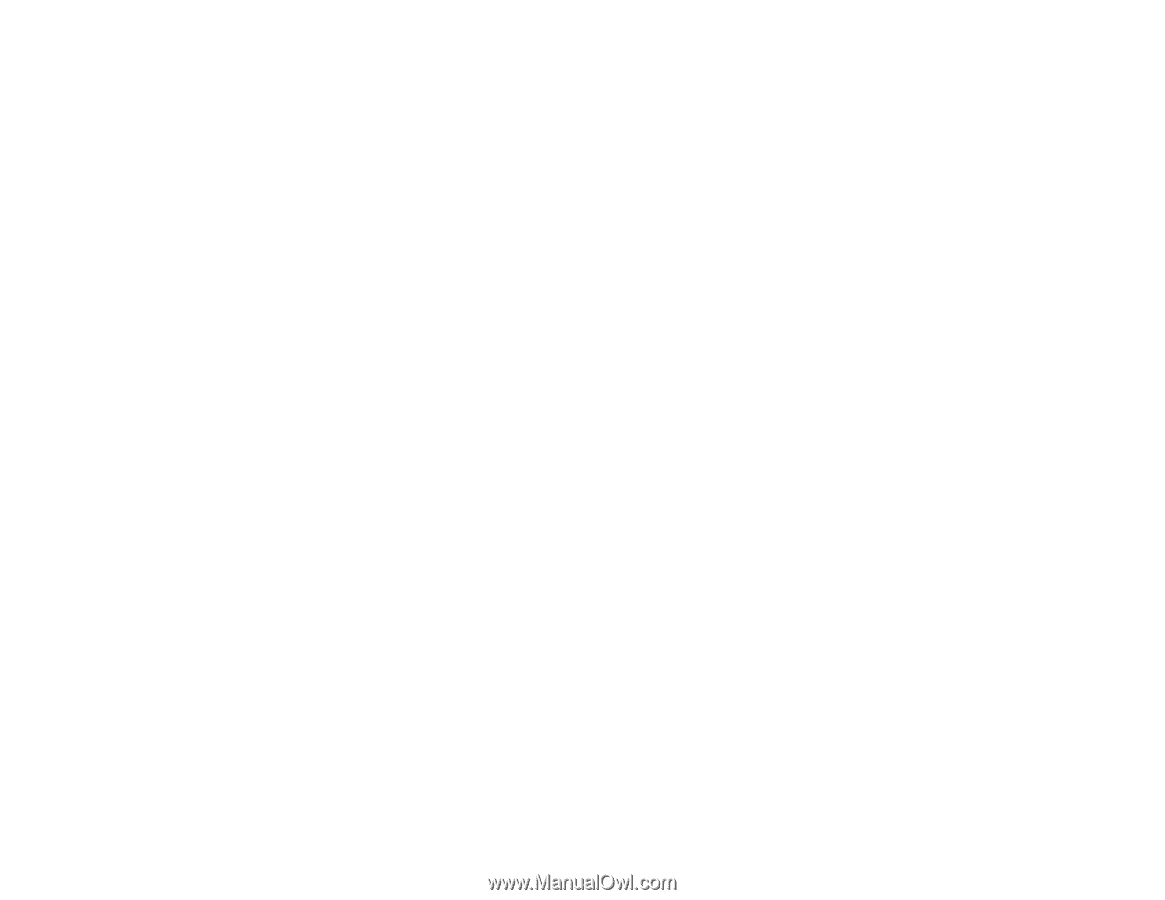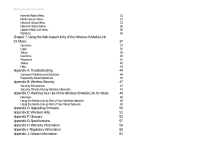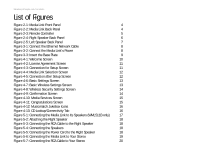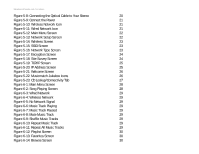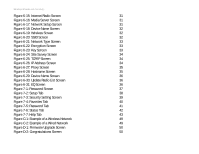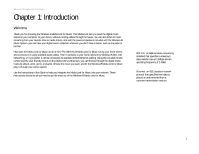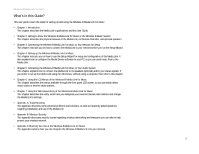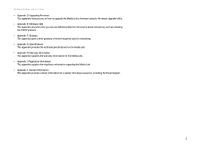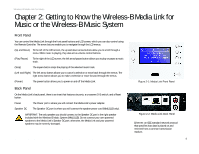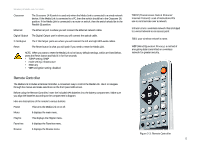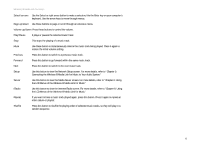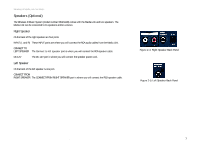Linksys WMLS11B User Guide - Page 9
What's in this Guide? - internet radio
 |
UPC - 745883559282
View all Linksys WMLS11B manuals
Add to My Manuals
Save this manual to your list of manuals |
Page 9 highlights
Wireless-B Media Link for Music What's in this Guide? This user guide covers the steps for setting up and using the Wireless-B Media Link for Music. • Chapter 1: Introduction This chapter describes the Media Link's applications and this User Guide. • Chapter 2: Getting to Know the Wireless-B Media Link for Music or the Wireless-B Music System This chapter describes the physical features of the Media Link, its Remote Controller, and optional speakers. • Chapter 3: Connecting the Wireless-B Media Link for Music to Your Network for Setup This chapter instructs you on how to connect the Media Link to your network before you run the Setup Wizard. • Chapter 4: Setting up the Wireless-B Media Link for Music This chapter instructs you on how to use the Setup Wizard for setup and configuration of the Media Link. It also explains how to configure the Media Server software on your PC, so you can send music files to the Media Link. • Chapter 5: Connecting the Wireless-B Media Link for Music to Your Audio System This chapter explains how to connect the Media Link to its speakers (optional) and/or your stereo system. If you prefer to set up the Media Link using its LCD menus, without using a computer, then refer to this chapter. • Chapter 6: Using the LCD Menus of the Wireless-B Media Link for Music This chapter describes the menus available through the front panel LCD screen, so you can easily select music tracks or Internet radio stations. • Chapter 7: Using the Web-based Utility of the Wireless-B Media Link for Music This chapter describes the utility, which lets you designate your favorite Internet radio stations and change the Media Link's settings. • Appendix A: Troubleshooting This appendix describes some potential problems and solutions, as well as frequently asked questions, regarding installation and use of the Media Link. • Appendix B: Wireless Security This appendix discusses security issues regarding wireless networking and measures you can take to help protect your wireless network. • Appendix C: Planning Your Use of the Wireless-B Media Link for Music This appendix explains how you can integrate the Wireless-B Media Link into your network. Chapter 1: Introduction 2 What's in this Guide?