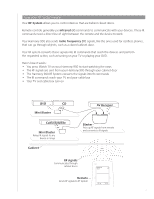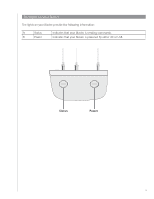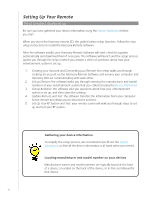Logitech 915-000030 User Manual - Page 5
Appendix C - Product Specification, Appendix A - Device Information
 |
UPC - 097855054531
View all Logitech 915-000030 manuals
Add to My Manuals
Save this manual to your list of manuals |
Page 5 highlights
My devices don't work the way I want 44 I want to add improved version of my device in the Logitech database 44 My device responds too slowly to button presses 44 When I press my volume button, my volume increases too much 44 I have to hit some buttons more than once to send a command 44 My buttons aren't working the way I want 45 The On Demand command isn't on the Harmony 900 for the Watch TV Activity 45 When pressing buttons in an Activity, the remote sends the command twice 45 Some commands are missing on my Harmony 900 remote screen 45 My RF System is not working the way I want 46 I moved my Blaster and/or Mini Blasters and my remote stopped working 46 My devices got moved around and now they're not working 46 I bought a new DVD player have added it to my remote but I still have to point at it directly for it to work 46 I have two devices that are exactly the same. When press a command on one device, it sends to other as well 47 Two of my devices are from the same manufacturer. When I press a command on one device, it sends to other as well 47 Assigning a device to a specific port on the Blaster 47 Types of delays or speed settings 48 Troubleshooting your inputs 50 Figuring out which type of input control you have 50 Step 1- Turn on all your devices 51 Step 2 - Watch the TV...52 Step 3 - Listen to the sound 52 Getting help with your Harmony remote 53 Contacting Customer Support 53 Finding answers to questions 53 Getting help with your online setup 53 Using the On-Remote Help 54 Logitech's Harmony Remote user forums 54 Appendix A - Device Information 55 Appendix B - Glossary...56 Appendix C - Product Specification 59