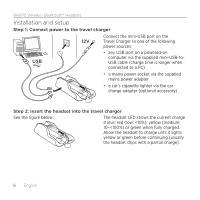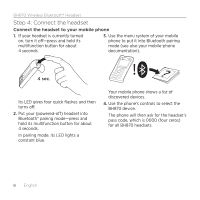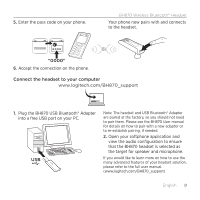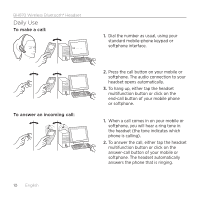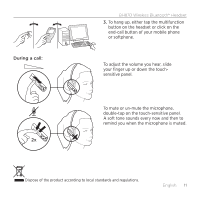Logitech BH870 Getting Started Guide - Page 11
To mute or un-mute the microphone
 |
View all Logitech BH870 manuals
Add to My Manuals
Save this manual to your list of manuals |
Page 11 highlights
During a call: 2x BH870 Wireless Bluetooth® Headset 3. To hang up, either tap the multifunction button on the headset or click on the end-call button of your mobile phone or softphone. To adjust the volume you hear, slide your finger up or down the touchsensitive panel. To mute or un-mute the microphone, double-tap on the touch-sensitive panel. A soft tone sounds every now and then to remind you when the microphone is muted. Dispose of the product according to local standards and regulations. English 11

BH870 Wireless Bluetooth® Headset
11
English
11
3.
To hang up, either tap the multifunction
button on the headset or click on the
end-call button of your mobile phone
or softphone.
During a call:
To adjust the volume you hear, slide
your finger up or down the touch-
sensitive panel.
To mute or un-mute the microphone,
double-tap on the touch-sensitive panel.
A soft tone sounds every now and then to
remind you when the microphone is muted.
Dispose of the product according to local standards and regulations.
2x