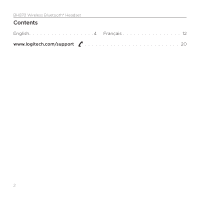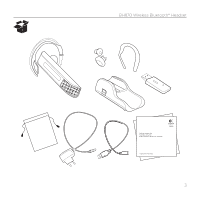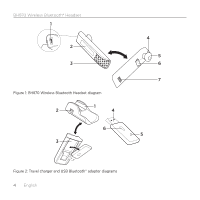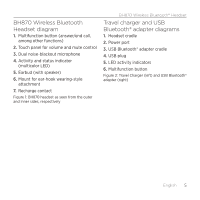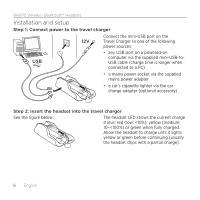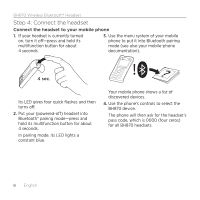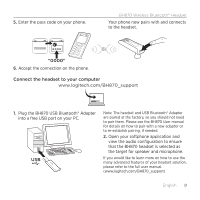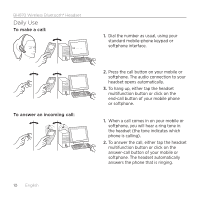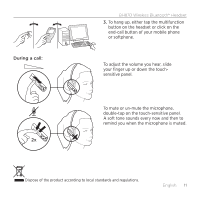Logitech BH870 Getting Started Guide - Page 7
Step 3: Adjust the headset wearing‑style - wireless headset
 |
View all Logitech BH870 manuals
Add to My Manuals
Save this manual to your list of manuals |
Page 7 highlights
BH870 Wireless Bluetooth® Headset Step 3: Adjust the headset wearing‑style The headset is delivered already attached to the ear hook wearing style, shown below alongside the headband (available as an optional accessory). Slide the hook's attachment up or down in the hinge-like mount on the headset as shown, until the headset fits most comfortably to your ear. When you put on the headset, always ensure that the microphone is positioned as close to your mouth as possible. This maximizes the noise-cancelling effect of its microphone and ensures that your voice comes through loud and clear. English 7

BH870 Wireless Bluetooth® Headset
7
English
7
Step 3: Adjust the headset wearing‑style
The headset is delivered already attached
to the ear hook wearing style, shown below
alongside the headband (available as an
optional accessory).
Slide the hook’s attachment up or down
in the hinge-like mount on the headset
as shown, until the headset fits most
comfortably to your ear.
When you put on the headset, always
ensure that the microphone is positioned
as close to your mouth as possible. This
maximizes the noise-cancelling effect of
its microphone and ensures that your voice
comes through loud and clear.