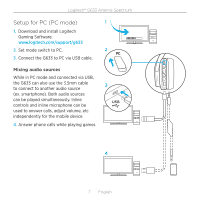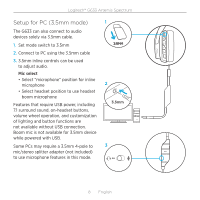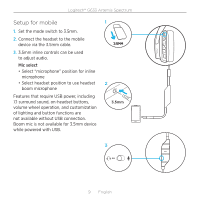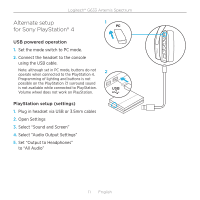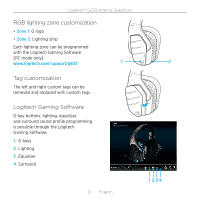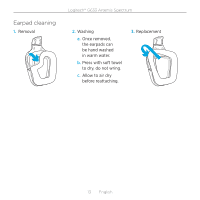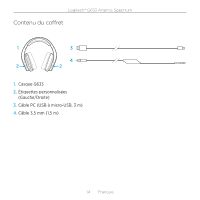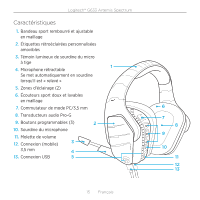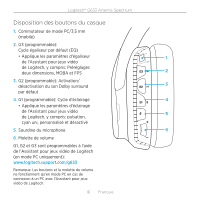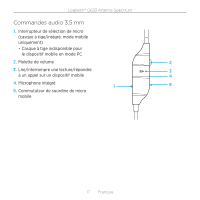Logitech G633 Setup Guide - Page 12
RGB lighting zone customization, Tag customization, Logitech Gaming Software - custom tags
 |
View all Logitech G633 manuals
Add to My Manuals
Save this manual to your list of manuals |
Page 12 highlights
Logitech® G633 Artemis Spectrum RGB lighting zone customization • Zone 1: G logo • Zone 2: Lighting strip Each lighting zone can be programmed with the Logitech Gaming Software (PC mode only). www.logitech.com/support/g633 1 Tag customization The left and right custom tags can be removed and replaced with custom tags. Logitech Gaming Software G-key buttons, lighting, equalizer, and surround sound profile programming is possible through the Logitech Gaming Software. 1. G-keys 2. Lighting 3. Equalizer 4. Surround 12 English 2 1 234
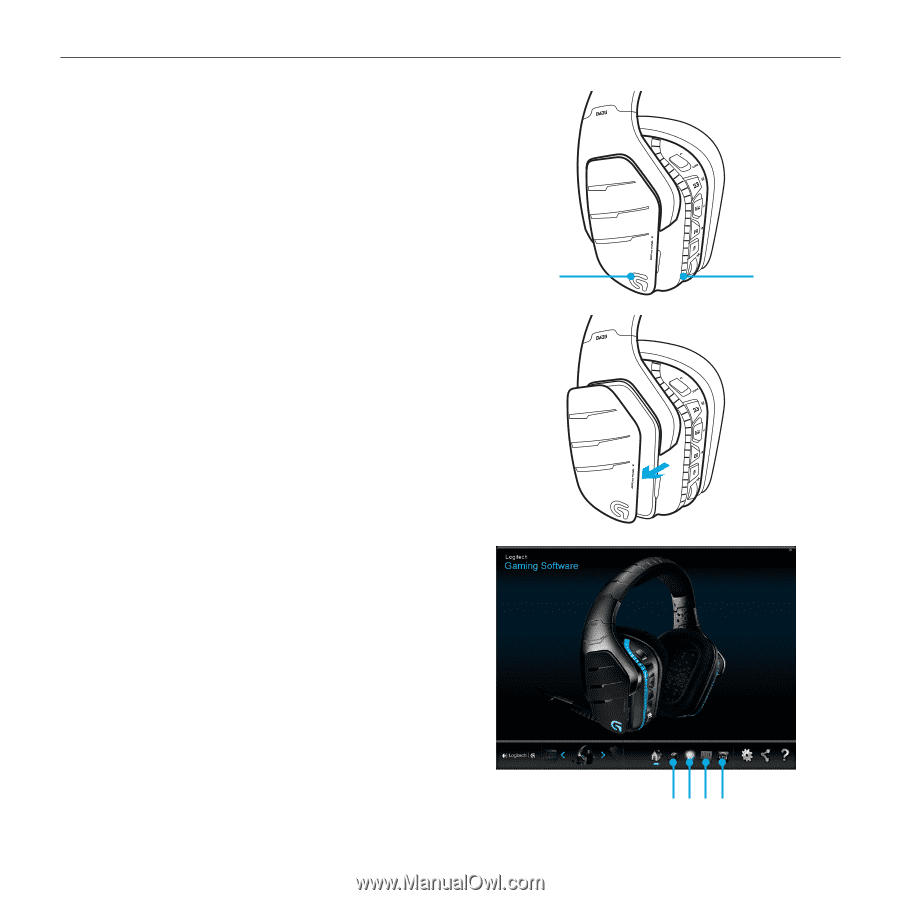
Logitech® G633 Artemis Spectrum
12
English
RGB lighting zone customization
•
Zone 1
: G logo
•
Zone 2
: Lighting strip
Each lighting zone can be programmed
with the Logitech Gaming Software
(PC mode only).
www.logitech.com/support/g633
Tag customization
The left and right custom tags can be
removed and replaced with custom tags.
Logitech Gaming Software
G-key buttons, lighting, equalizer,
and surround sound profile programming
is possible through the Logitech
Gaming Software.
1.
G-keys
2.
Lighting
3.
Equalizer
4.
Surround
1
2
1
2
3
4