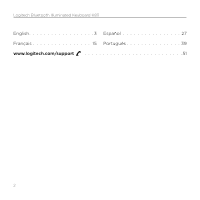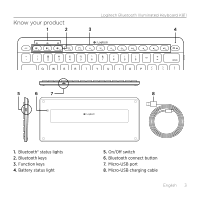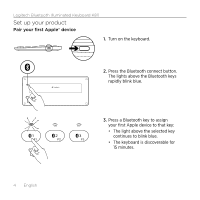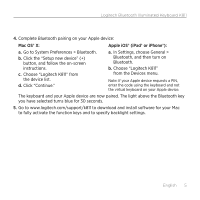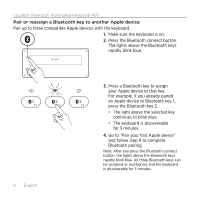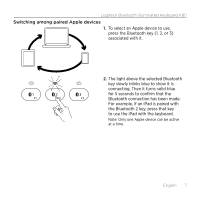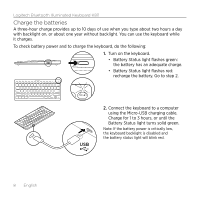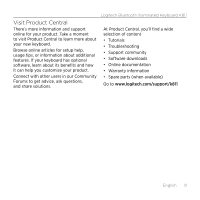Logitech K811 Getting Started Guide - Page 4
Set up your product - pair
 |
View all Logitech K811 manuals
Add to My Manuals
Save this manual to your list of manuals |
Page 4 highlights
Logitech Bluetooth Illuminated Keyboard K811 Set up your product Pair your first Apple® device 1. Turn on the keyboard. 2. Press the Bluetooth connect button. The lights above the Bluetooth keys rapidly blink blue. 3. Press a Bluetooth key to assign your first Apple device to that key: • The light above the selected key continues to blink blue. • The keyboard is discoverable for 15 minutes. 4 English

Logitech Bluetooth Illuminated Keyboard K811
4
English
Set up your product
Pair your first Apple® device
1.
Turn on the keyboard.
2.
Press the Bluetooth connect button.
The lights above the Bluetooth keys
rapidly blink blue.
3.
Press a Bluetooth key to assign
your first Apple device to that key:
•
The light above the selected key
continues to blink blue.
•
The keyboard is discoverable for
15 minutes.