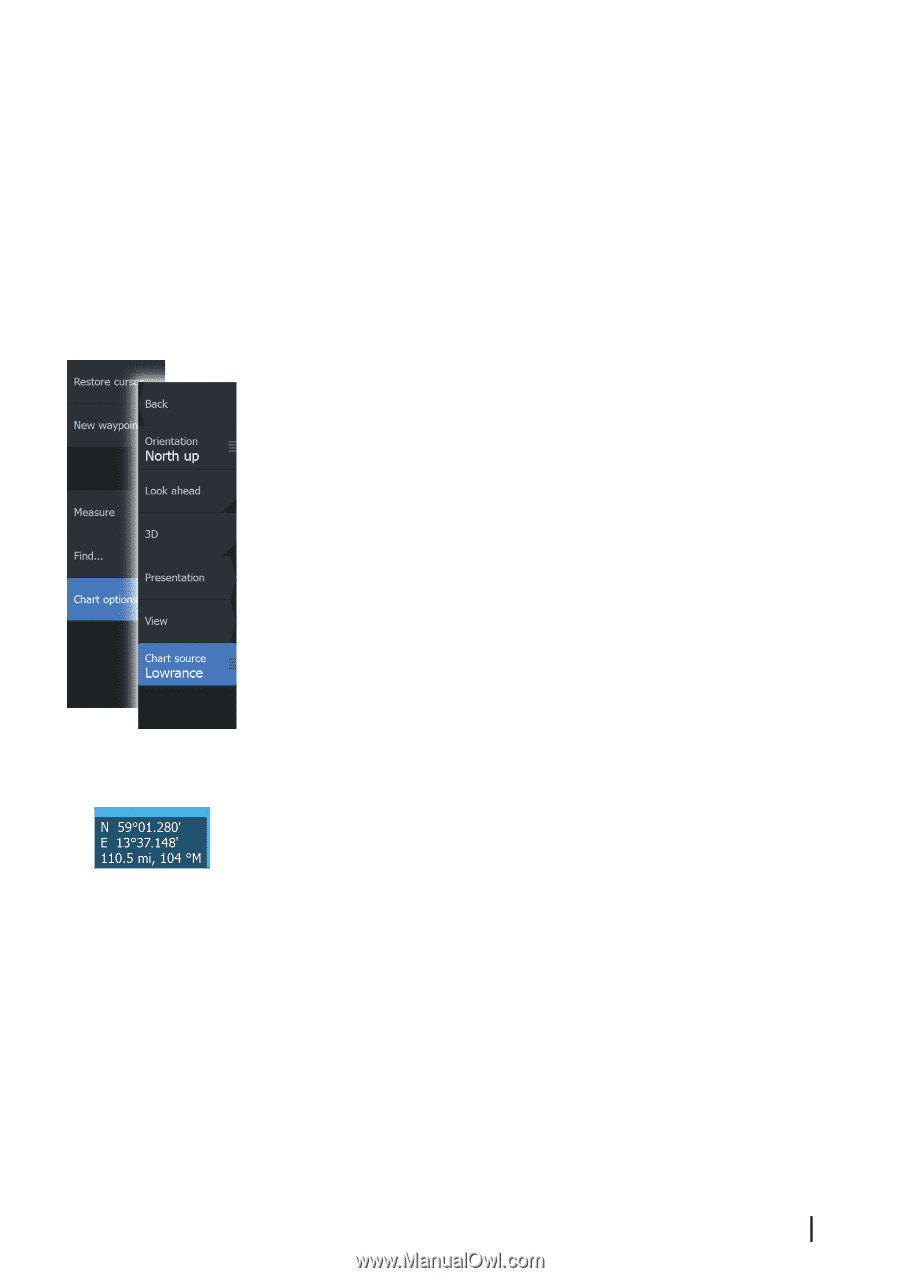Lowrance Elite-12 Ti Getting Started EN - Page 15
Chart types supported, Selecting chart type, Panning the chart, Using the cursor on the panel - operating manual
 |
View all Lowrance Elite-12 Ti manuals
Add to My Manuals
Save this manual to your list of manuals |
Page 15 highlights
* Optional chart items. You turn the optional chart items on/off individually from the Chart settings dialog. Chart types supported Insight (Lowrance), Navionics, and C-MAP charts are supported. They each have common and specific chart options, view options, and chart settings. For more information about the different chart options and settings, refer to the unit's Operator manual. Selecting chart type You specify the chart type in the Chart panel by selecting one of the available chart types in the chart source menu option. Panning the chart You can move the chart in any direction by dragging your finger on the screen. Select the Clear cursor menu option to remove the cursor and cursor window from the panel. This also centers the chart to the vessel position. Using the cursor on the panel The cursor can be used to measure a distance, to mark a position, and to select items. By default, the cursor is not shown on the panel. Position the cursor by tapping the desired location on the screen. When the cursor is active, the cursor position window is displayed. To remove the cursor and cursor elements from the panel, select the Clear cursor option. GoTo cursor You can navigate to a selected position on the image by positioning the cursor on the panel, then using the Goto Cursor option in the menu. The Cursor assist function The cursor assist function allows for fine tuning and precision placement of the cursor without covering details with your finger. Charts | ELITE Ti Getting Started 15