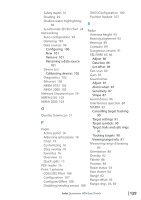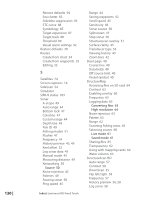Lowrance HDS-12 Gen2 Touch Operation Manual - Page 129
Index
 |
View all Lowrance HDS-12 Gen2 Touch manuals
Add to My Manuals
Save this manual to your list of manuals |
Page 129 highlights
25 Index A AIS Defining dangerous vessels 98 Filtering targets 98 MMSI number 98 Selecting targets 96 Target information 96 Vessel alarms 97 Vessels extension lines 98 Alarms Acknowledge 71 Active alarms 73 Alarm history 73 Alarm settings 73 Message types 70 Audio AM/FM radio 120 Saving favorites 121 Selecting tuner region 120 Audio bar 118 Audio controls 119 Enabling audio 118 Mixer 122 Muting 119 Selecting audio source 119 Shuffle and repeat 120 SIRIUS radio Volume 119 B Backing up system data 124 C Detail 24 Find 22 Grid lines 28 Heading & course extension 27 Look ahead 23 Mapping imagery 24 Measuring distance 21 Navionics 28 Objects 25 Orientation 22 Overlay 26 Panning 20 Pop-up information 28 Range Rings 27 Saving waypoints 21 Scale 20 Selecting data 26 Settings 27 Sharing data 26 StructureMap 60 StructureMap overlay 60 Coordinate system 78 Cursor Cursor assist mode 13 Goto 20 Panning 13 D Data overlay 18 Datum 77 Device configuration 9 Dialogs 12 DownScan 55 Cancel navigation 14, 38 Chart 3D 23 3D boat selection 27 Categories 25 Creating routes 21 F Favorites panel 8 Files 74 Copying all files 75 Copying files to SD card 75 Viewing screenshots 74 Index | Lowrance HDS Gen2 Touch | 127