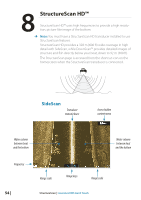Lowrance HDS-12 Gen2 Touch Operation Manual - Page 57
DownScan, Using the cursor on the StructureScan
 |
View all Lowrance HDS-12 Gen2 Touch manuals
Add to My Manuals
Save this manual to your list of manuals |
Page 57 highlights
DownScan Data overlay Access hidden context menu Bottom Frequency Range scale Range keys Using the cursor on the StructureScan page The cursor is by default not shown on the StructureScan page. When you tap the screen the cursor will appear. The left/right distance from the vessel to the cursor are shown at the cursor position, and the information window and the history bar will be activated. Press and hold the screen to activate cursor assist mode. To remove the cursor and cursor elements from the panel, press Clear cursor on the StructureScan menu. StructureScan | Lowrance HDS Gen2 Touch | 55

| 55
StructureScan |
Lowrance HDS Gen2 Touch
Access hidden
context menu
Frequency
Data overlay
Bottom
Range
scale
Range keys
DownScan
Using the cursor on the StructureScan page
The cursor is by default not shown on the StructureScan page.
When you tap the screen the cursor will appear. The left/right
distance from the vessel to the cursor are shown at the cursor
position, and the
information window and the history bar will be
activated.
Press and hold the screen to activate cursor assist mode.
To remove the cursor and cursor elements from the panel, press
Clear cursor
on the StructureScan menu.