Lowrance HDS-5 Gen2 HDS Gen2 2.5 software release addendum - EN - Page 12
Start the app, and tap the HDS icon to request remote view of
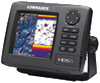 |
View all Lowrance HDS-5 Gen2 manuals
Add to My Manuals
Save this manual to your list of manuals |
Page 12 highlights
Downloading the GoFree app Download the Lowrance GoFree Controller & Viewer app to your wireless device from the Apple Appstore or Android Google Play app store. Connecting the wireless device to the WIFI-1 Set up the wireless device's network to be the WIFI-1 defined as primary access point. Enable/disable wireless viewing of HDS Start the app, and tap the HDS icon to request remote view of the HDS unit. ¼¼ Note: Older versions of the Android operating system do not support display unit autodiscovery. If no units appear on the Lowrance GoFree Viewer screen, follow the onscreen instructions. 12 |

12 |
Downloading the GoFree app
Download the Lowrance GoFree Controller & Viewer app to your
wireless device from the Apple Appstore or Android Google Play
app store.
Connecting the wireless device to the WIFI-1
Set up the wireless device’s network to be the WIFI-1 defined as
primary access point.
Enable/disable wireless viewing of HDS
Start the app, and tap the HDS icon to request remote view of the
HDS unit.
¼
Note:
Older versions of the Android operating system do not
support display unit autodiscovery. If no units appear on the
Lowrance GoFree Viewer screen, follow the onscreen instructions.














