Lowrance HDS-5 Gen2 HDS Gen2 2.5 software release addendum - EN - Page 17
VHF setup, VHF operation - marine
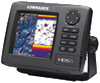 |
View all Lowrance HDS-5 Gen2 manuals
Add to My Manuals
Save this manual to your list of manuals |
Page 17 highlights
VHF setup 1. Select VHF as the Source 2. Press Menu 3. Select Marine region 4. Select your region VHF operation VHF control Favorites Volume/Mute Save as favorite Squelch Scan mode Source Marine region Mixer Audio server Displays list of favorite channels Controls volume/mute audio Adds current channel to favorites list Controls squelch level Scans preset VHF channels for transmissions Selects audio source Selects region where VHF radio is located Controls settings for audio zones Selects audio server Next favorite VHF keypad controls Previous channel Next channel Previous favorite | 17

| 17
VHF setup
1.
Select
VHF
as the Source
2.
Press
MENU
3.
Select
Marine region
4.
Select your region
VHF operation
VHF control
Favorites
Displays list of favorite channels
Volume/Mute
Controls volume/mute audio
Save as favorite
Adds current channel to favorites list
Squelch
Controls squelch level
Scan mode
Scans preset VHF channels for transmissions
Source
Selects audio source
Marine region
Selects region where VHF radio is located
Mixer
Controls settings for audio zones
Audio server
Selects audio server
VHF keypad
controls
Next favorite
Previous favorite
Next channel
Previous channel












