Lowrance HDS-5 Gen2 HDS Gen2 2.5 software release addendum - EN - Page 3
Chart options, Change to Lowrance, Change to Navionics - update
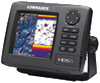 |
View all Lowrance HDS-5 Gen2 manuals
Add to My Manuals
Save this manual to your list of manuals |
Page 3 highlights
Selecting chart data The method for selecting chart data has changed since the most recent operation manual release. 1. Access the Chart menu 2. Select Chart options 3. Select Change to Lowrance or Change to Navionics 4. Press Enter. New Navionics features The 2.0 software update has several new Navionics features that allow the user to customize their on-the-water experience. This includes Dynamic tides and currents, Easy view, Depth highlighting range, Shallow water highlighting and Rock filtering. • Dynamic tides and currents - Changes traditional stations to animated icons showing current direction, strength and tide levels • Easy view - Increases the size of cartography on the screen, as though user was using a magnifying glass • Depth highlighting range - Allows user to specify a range of depths to be highlighted. Depths will be rounded to the closest contour interval available. The Max depth range value must be greater than the Min depth range value. | 3












