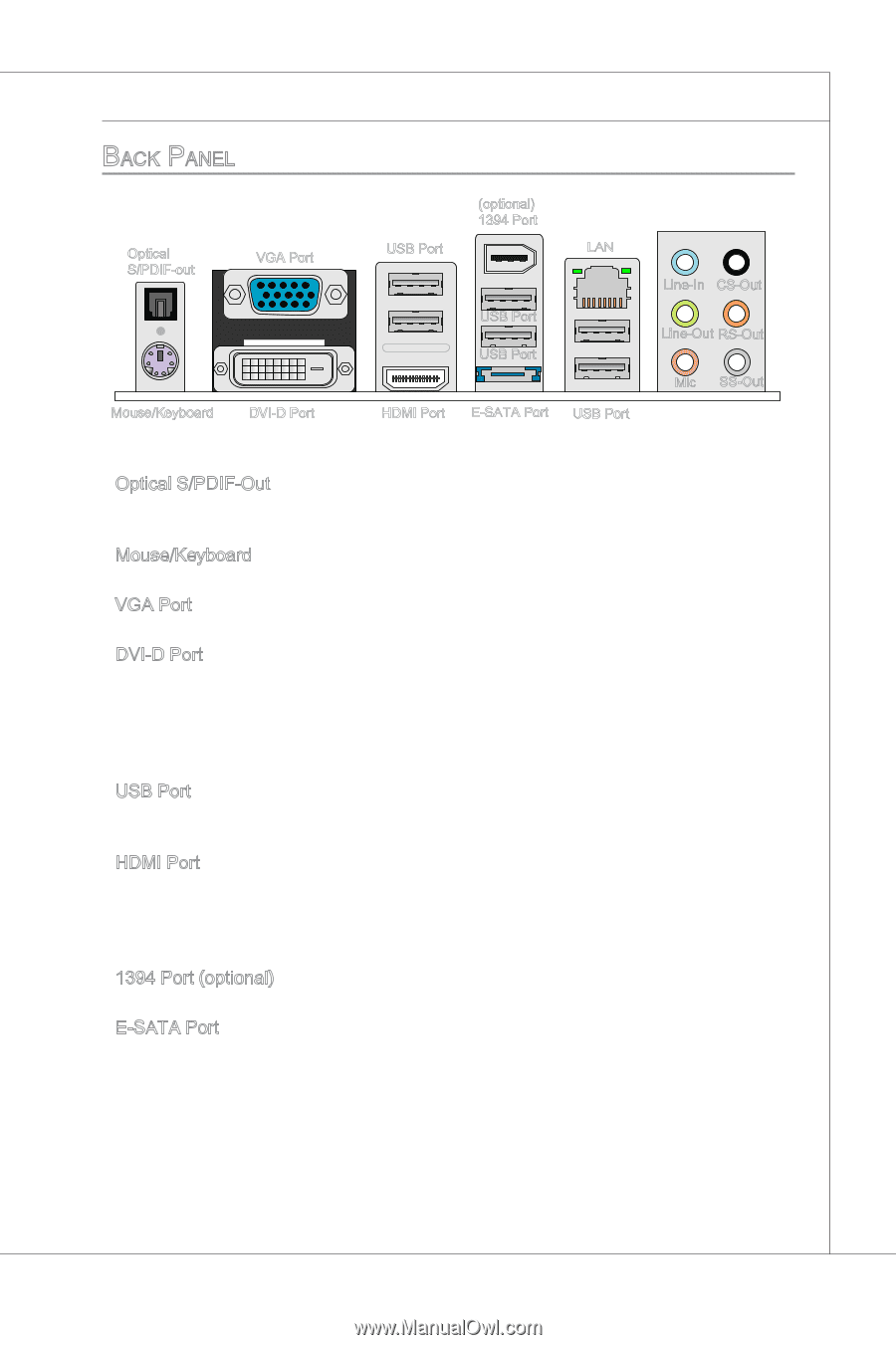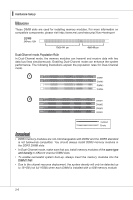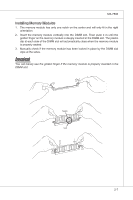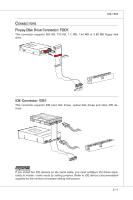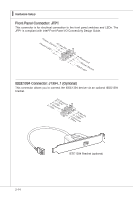MSI 785GM User Guide - Page 23
MS-7596, Mouse/Keyboard, The standard PS/2, mouse/keyboard., VGA Port, DVI-D Port, USB Port, HDMI - front panel audio connection
 |
View all MSI 785GM manuals
Add to My Manuals
Save this manual to your list of manuals |
Page 23 highlights
Back Panel Optical S/PDIF-out VGA Port Mouse/Keyboard DVI-D Port MS-7596 (optional) 1394 Port USB Port LAN USB Port USB Port HDMI Port E-SATA Port USB Port Line-In CS-Out Line-Out RS-Out Mic SS-Out ▶ Optical S/PDIF-Out This SPDIF (Sony & Philips Digital Interconnect Format) connector is provided for digital audio transmission to external speakers through an optical fiber cable. ▶ Mouse/Keyboard The standard PS/2® mouse/keyboard DIN connector is for a PS/2® mouse/keyboard. ▶ VGA Port The DB15-pin female connector is provided for monitor. ▶ DVI-D Port The DVI-D (Digital Visual Interface-Digital) connector allows you to connect a LCD monitor. It provides a high-speed digital interconnection between the computer and its display device. To connect an LCD monitor, simply plug your monitor cable into the DVI-D connector, and make sure that the other end of the cable is properly connected to your monitor (refer to your monitor manual for more information.) ▶ USB Port The USB (Universal Serial Bus) port is for attaching USB devices such as keyboard, mouse, or other USB-compatible devices. ▶ HDMI Port The High-Definition Multimedia Interface (HDMI) is an all-digital audio/video interface capable of transmitting uncompressed streams. HDMI supports all TV format, including standard, enhanced, or high-definition video, plus multi-channel digital audio on a single cable. ▶ 1394 Port (optional) The IEEE1394 port on the back panel provides connection to IEEE1394 devices. ▶ E-SATA Port The E-SATA (External-SATA) port is for attaching the E-SATA hard drive. 2-9