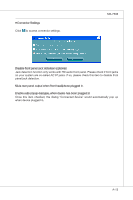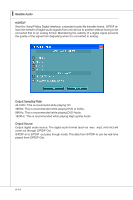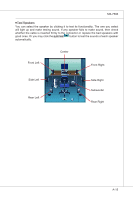MSI 785GM User Guide - Page 75
MSI 785GM Manual
 |
View all MSI 785GM manuals
Add to My Manuals
Save this manual to your list of manuals |
Page 75 highlights
■ Recording control MS-7596 Tool Mute Recording device -Back Line in/ Mic, Front Lin in -Realtek HD Audio Input Mute You may choose to mute single or multiple volume controls or to completely mute sound input. Tool - Show the following volume controls This is to let you freely decide which volume control items to be displayed. - Enable recording multi-streaming Important Realtek audio allows you to record the CD, Line, Mic and Stereo Mix channels simultaneously, frees you from mixing efforts. At any given period, you may choose 1 of the following 4 channels to record. A-11
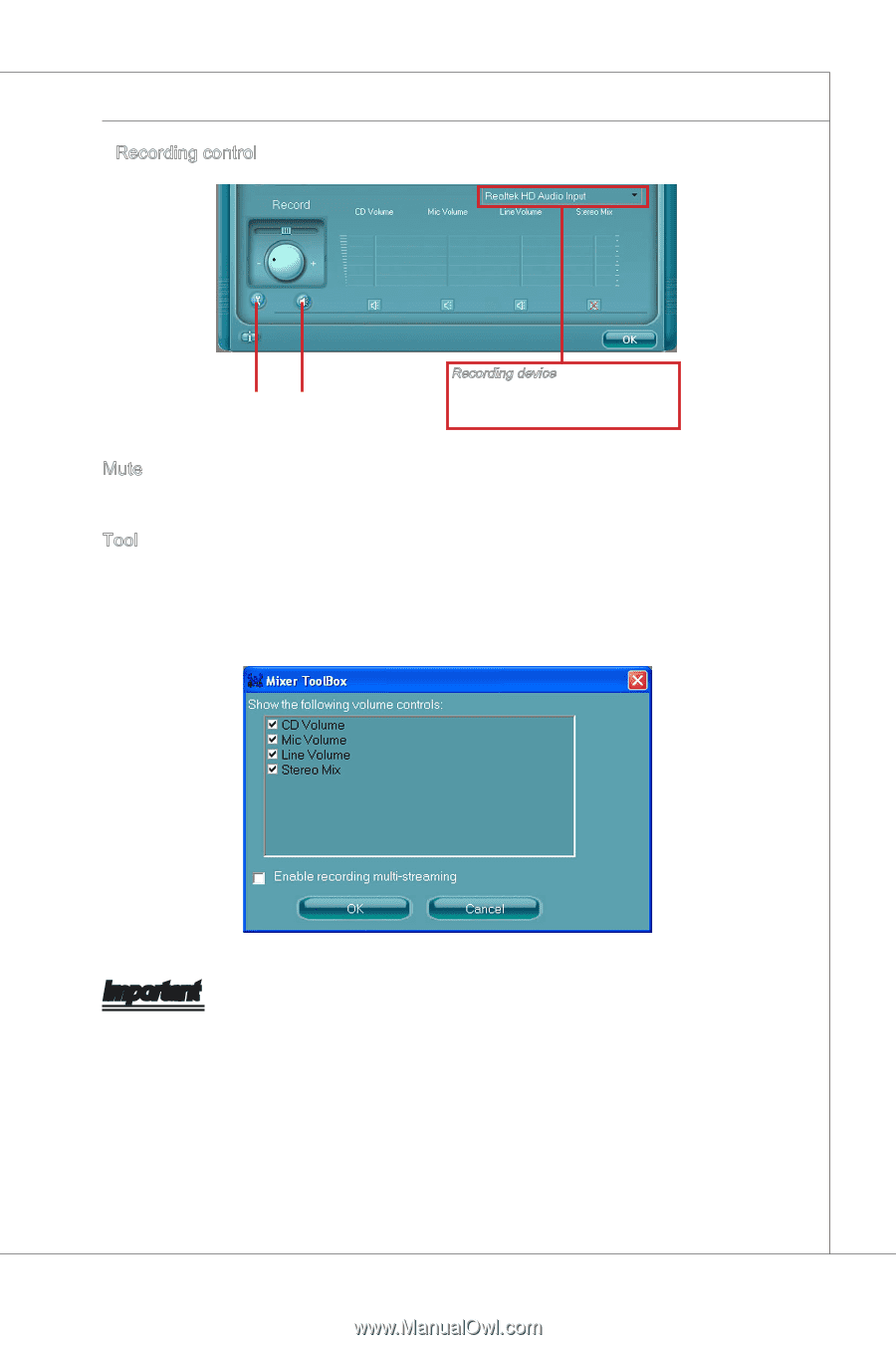
A-11
MS-7596
Record±ng control
Record±ng dev±ce
-Back L±ne ±n/ M±c, Front L±n ±n
-Realtek HD Aud±o Input
Tool
Mute
Mute
You may choose to mute s±ngle or mult±ple volume controls or to completely mute sound
±nput.
Tool
- Show the follow±ng volume controls
Th±s ±s to let you freely dec±de wh±ch volume control ±tems to be d±splayed.
- Enable record±ng mult±-stream±ng
Important
Realtek aud±o allows you to record the CD, L±ne, M±c and Stereo M±x channels s±mul-
taneously, frees you from m±x±ng efforts. At any g±ven per±od, you may choose 1 of the
follow±ng 4 channels to record.
■