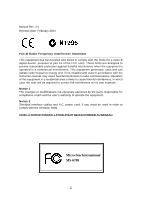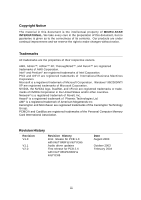MSI 848P NEO-V User Guide
MSI 848P NEO-V - Motherboard - ATX Manual
 |
UPC - 816909005479
View all MSI 848P NEO-V manuals
Add to My Manuals
Save this manual to your list of manuals |
MSI 848P NEO-V manual content summary:
- MSI 848P NEO-V | User Guide - Page 1
865PE Neo2-V / 848P Neo-V Series MS-6788 (v2.X) ATX Mainboard G52-M6788X7 i - MSI 848P NEO-V | User Guide - Page 2
radiate radio frequency energy and, if not installed and used in accordance with the instruction manual, may cause harmful interference to radio communications. Operation of this equipment in a residential VOIR LA NOTICE D'INSTALLATION AVANT DE RACCORDER AU RESEAU. Micro-Star International MS-6788 ii - MSI 848P NEO-V | User Guide - Page 3
of Phoenix Technologies Ltd. AMI® is a registered trademark of Memory Card International Association. Revision History Revision V1.0 V1.1 V2.0 Revision History First release for PCB 1.X with Intel® 848P & Intel® ICH5 Audio driver updates First release for PCB 2.X with Intel® 865PE/848P & Intel - MSI 848P NEO-V | User Guide - Page 4
guide, BIOS updates, driver updates, and other information: http://www.msi.com.tw & http://www.msi. com.tw/program/service/faq/faq/esc_faq_list.php h Contact our technical staff at: [email protected] Safety Instructions 1. Always read the safety instructions carefully. 2. Keep this User's Manual - MSI 848P NEO-V | User Guide - Page 5
Guide 2-2 Central Processing Unit: CPU 2-3 Example of CPU Core Speed Derivation Procedure 2-3 Memory Speed/CPU FSB Support Matrix 2-3 CPU Installation Procedures for Socket 478 2-5 Installing the CPU Fan 2-5 Memory LAN (8110S) (Optional 2-12 Audio Port Connectors 2-12 Parallel Port Connector - MSI 848P NEO-V | User Guide - Page 6
JSP1 (Optional 2-17 Front Panel Connectors: JFP1 & JFP2 2-18 Front Panel Audio Connector: JAUD1 2-19 D-Bracket™ 2 Connector: JDB1 (Optional 2-20 Jumpers ) Slots 2-22 PCI Interrupt Request Routing 2-22 Chapter 3. BIOS Setup 3-1 Entering Setup ...3-2 Selecting the First Boot Device 3-2 - MSI 848P NEO-V | User Guide - Page 7
choosing the 865PE Neo2-V / 848P Neo-V Series (MS-6788) v2.X ATX mainboard. The 865PE Neo2-V / 848P Neo-V Series is based on Intel® 865PE / 848P and ICH5 chipsets for optimal system efficiency. Designed to fit the advanced Intel® Pentium® 4 processors in 478 pin package, the 865PE Neo2-V / 848P Neo - MSI 848P NEO-V | User Guide - Page 8
MS-6788 ATX Mainboard Mainboard Specifications CPU h Supports Intel® P4 Northwood / Prescott (Socket 478) processors. h FSB 400MHz (for Northwood only) / 533MHz / 800MHz depending on the North Bridge integrated. h Supports up to 3.4GHz or higher speed P4 processor. (For the latest information about - MSI 848P NEO-V | User Guide - Page 9
audio codec ALC655. - Compliance with AC97 v2.2 Spec. - Meet PC2001 audio performance requirement. LAN (Optional) h Realtek® 8110S/8100C Dual layout. - Integrated Fast Ethernet MAC and PHY in one chip. - Supports Supports ACPI Power Management. BIOS h The mainboard BIOS provides "Plug & Play" BIOS - MSI 848P NEO-V | User Guide - Page 10
Intel 865PE chipset DIMM 1 DIMM 2 DIMM 3 Winb ond W83627THF BIOS AGP Slot PCI Slot 1 Realtek 8110S/8100C PCI Slot 2 PCI Slot 3 CD1 Codec JSP1 PCI Slot 4 PCI Slot 5 JAUD1 JDB1 ICH 5 S ATA 2 S ATA 1 IDE 2 IDE 1 SYSFAN1 BATT + USB2 USB3 FDD1 J B AT 1 JFP1 JFP2 865PE Neo2-V (MS-6788 - MSI 848P NEO-V | User Guide - Page 11
Supply Intel 848P chipset DIMM 1 DIMM 2 Winb ond W83627THF BIOS AGP Slot PCI Slot 1 Realtek 8110S/8100C PCI Slot 2 PCI Slot 3 CD1 Codec JSP1 PCI Slot 4 PCI Slot 5 JAUD1 JDB1 ICH 5 S ATA 2 S ATA 1 IDE 2 IDE 1 SYSFAN 1 BATT + USB2 USB3 FDD1 J B AT 1 JFP1 JFP2 848P Neo-V (MS-6788 v2 - MSI 848P NEO-V | User Guide - Page 12
Chapter 2. Hardware Setup Hardware Setup This chapter tells you how to install the CPU, memory modules, and expansion cards, as well as how to setup the jumpers on the mainboard. Also, it provides the instructions on connecting the peripheral devices, such as the mouse, keyboard, etc. While doing - MSI 848P NEO-V | User Guide - Page 13
MS-6788 ATX Mainboard Quick Components Guide CPU, p.2-3 CPUFAN1, p.2-14 DDR DIMMs, p.2-7 Back Panel I/O, p.2-10 ATX1, p.2-9 JPW1, p.2-9 AGP Slot, p.2-22 PCI Slots, p.2-22 CD1, p.2-14 JSP1, p.2-17 JAUD1, p.2-19 SATA1, SATA2, p.2-16 IDE1, - MSI 848P NEO-V | User Guide - Page 14
Hardware Setup Central Processing Unit: CPU The mainboard supports Intel® Pentium® 4 processors in the 478 pin package. The mainboard uses a CPU socket called PGA478 for easy CPU installation. When you are installing the CPU, make sure the CPU has a heat sink and a cooling fan attached on the top - MSI 848P NEO-V | User Guide - Page 15
MS-6788 ATX Mainboard CPU Installation Procedures for Socket 478 1. Please turn off the power and unplug the power cord before installing the CPU. Open Lever 2. Pull the lever sideways away from the socket. Make sure to raise the lever up to a 90-degree angle. 3. Look for the gold arrow. The - MSI 848P NEO-V | User Guide - Page 16
important. To dissipate heat, you need to attach the CPU cooling fan and heatsink on top of the CPU. Follow the instructions below to install the Heatsink/Fan: 1. Locate the CPU and its retention mechanism on the motherboard. retention mechanism 2. Position the heatsink onto the retention - MSI 848P NEO-V | User Guide - Page 17
MS-6788 ATX Mainboard 5. fan power cable NOTES 2-6 - MSI 848P NEO-V | User Guide - Page 18
one DIMM module must be installed. For the updated supporting memory modules, please visit http://www.msi. com.tw/program/products/mainboard/mbd/pro_mbd_trp_list.php. For 865PE Neo2-V: DIMM1~3, max. memory 3GB. For 848P Neo-V: DIMM1~2, max. memory 2GB. DIMM1 DIMM2 DIMM3 Introduction to DDR SDRAM - MSI 848P NEO-V | User Guide - Page 19
~1GB 256MB~2GB MSI Reminds You... Dual-channel DDR for 865PE Neo2-V works ONLY in the DIMM1-DIMM3 combination listed in the table above. Installing DDR Modules 1. The DDR DIMM has only one notch on the center of module. The module will only fit in the right orientation. 2. Insert the DIMM memory - MSI 848P NEO-V | User Guide - Page 20
Hardware Setup Power Supply The mainboard supports ATX power supply for the power system. Before This 12V power connector is used to provide power to the CPU. 3 4 1 2 JPW1 JPW1 Pin Definition PIN SIGNAL 1 GND 2 GND 3 12V 4 12V MSI Reminds You... Power supply of 300 (and up) watt is - MSI 848P NEO-V | User Guide - Page 21
MS-6788 ATX Mainboard Back Panel The back panel provides the following connectors: Mouse Parallel SPDIF-Out LAN (Optional) L-in Keyboard COM A USB Ports USB Ports L-out - MSI 848P NEO-V | User Guide - Page 22
Data Channel 0 Ground +5V Negative Data Channel 1 Positive Data Channel 1 Ground SPDIF-out Port Connector SPDIF-out is a jack for coaxial fiber connection for digital audio transmission. SPDIF-out port 2-11 - MSI 848P NEO-V | User Guide - Page 23
MS-6788 ATX Mainboard RJ-45 LAN Jack: 10/100 LAN (8100C) /Giga-bit LAN (8110S) ( 0Differential Pair 1+ Differential Pair 2+ Differential Pair 2Differential Pair 1Differential Pair 3+ Differential Pair 3- Audio Port Connectors Line Out is a connector for Speakers or Headphones. Line In is used for - MSI 848P NEO-V | User Guide - Page 24
Port Connector: LPT1 The mainboard provides a 25-pin female centronic connector as LPT. A parallel port is a standard printer port that supports Enhanced Parallel Port (EPP) and Extended Capabilities Parallel Port (ECP) mode. 13 1 25 14 Pin Definition PIN SIGNAL DESCRIPTION 1 STROBE - MSI 848P NEO-V | User Guide - Page 25
MS-6788 ATX Mainboard Connectors The mainboard provides connectors to connect to FDD, IDE HDD, LAN, USB Ports, and CPU/System/Power Supply FAN. Floppy Disk Drive Connector: FDD1 The mainboard provides a standard floppy disk drive connector that supports 360K, 720K, 1.2M, 1.44M and 2.88M floppy disk - MSI 848P NEO-V | User Guide - Page 26
and other devices. These connectors support the provided IDE hard disk and a Slave drive. MSI Reminds You... If you install instructions. Front USB Connectors: JUSB2 & JUSB3 The mainboard provides two USB 2.0 pin headers JUSB2 & JUSB3 that are compliant with Intel® I/O Connectivity Design Guide - MSI 848P NEO-V | User Guide - Page 27
MS-6788 ATX Mainboard Serial ATA HDD Connectors: SATA1, SATA2 The mainboard provides dual high-speed Serial ATA interface ports. The ports support dust cover and connect to the hard disk devices Connect to SATA1 or SATA2 MSI Reminds You... Please do not fold the Serial ATA cable into 90-degree angle. - MSI 848P NEO-V | User Guide - Page 28
and the other for coaxial), and 2 analog Line-Out jacks for 4-channel audio output. To attach the fiber-optic cable to optical SPDIF jack, you need to remove the plug from the jack first. The two SPDIF jacks support SPDIF output only. 2 12 1 11 JSP1 JSP1 Pin Definition PIN SIGNAL DESCRIPTION - MSI 848P NEO-V | User Guide - Page 29
MS-6788 ATX Mainboard Front Panel Connectors: JFP1 & JFP2 The mainboard provides two front panel connectors for electrical connection to the front panel switches and LEDs. JFP1 is compliant with Intel® Front Panel I/O Connectivity Design Guide. Power Power LED Switch JFP1 2 1 10 9 HDD Reset LED - MSI 848P NEO-V | User Guide - Page 30
Hardware Setup Front Panel Audio Connector: JAUD1 The JAUD1 front panel audio connector allows you to connect to the front panel audio and is compliant with Intel® Front Panel I/O Connectivity Design Guide. 2 10 1 9 JAUD1 JAUD1 Pin Definition PIN SIGNAL DESCRIPTION 1 AUD_MIC Front panel - MSI 848P NEO-V | User Guide - Page 31
MS-6788 ATX Mainboard D-Bracket™ 2 Connector: JDB1 (Optional) The mainboard comes with a JDB1 connector for you to connect to D-Bracket™ 2. D-Bracket™ 2 is a USB Bracket that supports both USB1.1 & 2.0 spec. It integrates four LEDs and allows users to identify system problem through 16 various - MSI 848P NEO-V | User Guide - Page 32
. With the CMOS RAM, the system can automatically boot OS every time it is turned on. If you want to clear the system configuration, use the JBAT1 (Clear CMOS Jumper ) to clear data. Follow the instructions below to clear the data: 1 JBAT1 1 1 3 Keep Data 3 Clear Data MSI Reminds You... You - MSI 848P NEO-V | User Guide - Page 33
MS-6788 ATX Mainboard Slots The motherboard channel for the graphics controller to directly access main memory. The slot supports 8x/4x AGP card. AGP Slot PCI (Peripheral settings for the expansion card, such as jumpers, switches or BIOS configuration. The orange PCI slot (PCI5) also works as - MSI 848P NEO-V | User Guide - Page 34
in the 1st line appearing after the memory counting. It is usually in the format: example: W7005MS V2.0 091096 where: 1st digit refers to BIOS maker as A=AMI(R); W=AWARD(R) 2nd - 5th digit refers to the model number. 6th - 7th digit refers to the customer, MS=all standard customers. V2.0 refers to - MSI 848P NEO-V | User Guide - Page 35
MS-6788 ATX Mainboard Entering Setup Power on the computer and the system Delete> keys. Selecting the First Boot Device You are allowed to select the 1st boot device without entering the BIOS setup utility by pressing . When the same message as listed above appears on the screen, press - MSI 848P NEO-V | User Guide - Page 36
value or make changes Decrease the numeric value or make changes Load BIOS Setup Defaults Load High Performance Defaults Save all the CMOS changes and is the Main Menu. Main Menu The main menu displays the setup categories the BIOS supplies. You can use the arrow keys ( ↑↓ ) to select the item. - MSI 848P NEO-V | User Guide - Page 37
MS-6788 ATX , such as time, date etc. Advanced BIOS Features Use this menu to setup the items of AMI® special enhanced features. Advanced Chipset Features Use management. PNP/PCI Configurations This entry appears if your system supports PnP/PCI. Integrated Peripherals Use this menu to specify your - MSI 848P NEO-V | User Guide - Page 38
values for the best system performance, but the system stability may be affected. Load BIOS Setup Defaults Use this menu to load factory default settings into the BIOS for stable system performance operations. Save & Exit Setup Save changes to CMOS and exit setup. Exit Without Saving Abandon all - MSI 848P NEO-V | User Guide - Page 39
MS-6788 ATX Mainboard Standard CMOS Features The items in Standard CMOS Features Menu year The year can be adjusted by users. day Day of the week, from Sun to Sat, determined by BIOS. Read-only. Primary/Secondary/Third/Fourth IDE Master/Slave Press PgUp/ or PgDn/ to select the hard disk - MSI 848P NEO-V | User Guide - Page 40
BIOS Setup LBA Mode Block Mode Fast Programmed I/O Modes 32 Bit Transfer Mode Select [Auto] for a hard disk > 512 MB under Windows and DOS, or [Disabled] - MSI 848P NEO-V | User Guide - Page 41
MS-6788 ATX Mainboard Advanced BIOS Features Quick Boot Setting the item to [Enabled] allows the Device The items allow you to set the sequence of boot devices where BIOS attempts to load the disk operating system. . MSI Reminds You... Available settings for "1st/2nd/3rd Boot Device" vary depending - MSI 848P NEO-V | User Guide - Page 42
. MSI Reminds You... Enabling the functionality of Hyper-Threading Technology for your com- puter system requires ALL of the following platform Components: *CPU: An Intel® Pentium® 4 Processor with HT Technology; *Chipset: An Intel® Chipset that supports HT Technology; *BIOS: A BIOS that - MSI 848P NEO-V | User Guide - Page 43
MS-6788 ATX Mainboard MPS Revision This field allows you to select which MPS (Multi-Processor Specification) version to be used for the operating system. You need to select the MPS version supported by your operating system. To find out which version to use, consult the vendor of your operating - MSI 848P NEO-V | User Guide - Page 44
BIOS Setup Advanced Chipset Features MSI Reminds You... Change these settings only if you are following fields automatically to be determined by BIOS based on the configurations on the SPD. Selecting [Disabled] allows users to configure these fields manually. CAS# Latency This controls the timing - MSI 848P NEO-V | User Guide - Page 45
MS-6788 ATX Mainboard RAS# Precharge This item controls the number of cycles for This setting controls just how much system RAM can be allocated to AGP for video purposes. The aperture is a portion of the PCI memory address range dedicated to graphics memory address space. Host cycles that hit the - MSI 848P NEO-V | User Guide - Page 46
lost (CPU or BIOS to call VGA BIOS to initialize the VGA card when system wakes up (resumes) from S3 sleep state. The system resume time is shortened when you disable the function, but system will need an AGP driver to initialize the VGA card. Therefore, if the AGP driver of the card does not support - MSI 848P NEO-V | User Guide - Page 47
MS-6788 ATX Mainboard Power Management/APM Setting to [Enabled] will activate an Advanced Power Management (APM) device to enhance Max Saving mode and stop CPU Primary/Secondary Master/Slave IDE These items specify if the BIOS will monitor the activity of the specified hardware peripherals or - MSI 848P NEO-V | User Guide - Page 48
BIOS Setup USB Device Wakeup From S3 This item allows the activity of the USB device to wake up the system from S3 (suspend to RAM) sleep state. Day Alarm Hour 00 ~ 23 Alarm Minute 00 ~ 59 Alarm Second 00 ~ 59 MSI Reminds You... If you have changed this setting, you must let the system boot - MSI 848P NEO-V | User Guide - Page 49
MS-6788 ATX Mainboard PNP/PCI Configurations This section describes configuring the PCI bus system and PnP (Plug & Play) feature. PCI, or Peripheral Component Interconnect, is a system which allows I/O devices to operate at speeds nearing the speed the CPU Access Memory) is where the BIOS stores - MSI 848P NEO-V | User Guide - Page 50
: [3], [4], [5], [7], [9], [10], [11], [Auto]. Selecting [Auto] allows BIOS to automatically determine the IRQ line for each PCI slot. Set IRQs to PCI or of available IRQs passed to devices that are configurable by the system BIOS. The available IRQ pool is determined by reading the ESCD NVRAM. - MSI 848P NEO-V | User Guide - Page 51
MS-6788 ATX Mainboard DMA Channel 0/1/3/5/6/7 These items specify the bus that the system DMA (Direct Memory Access) channel is used. The settings determine if AMIBIOS should remove a DMA from the available DMAs passed to devices that are configurable by the system BIOS. The available DMA pool is - MSI 848P NEO-V | User Guide - Page 52
BIOS might be different depending on the motherboard you buy. USB Controller This setting is used to enable/disable the onboard USB controllers. Setting options: [Disabled], [Enabled]. USB Device Legacy Support support or have any USB 1.1/2.0 driver going to switch to SATA controller. [Legacy Mode - MSI 848P NEO-V | User Guide - Page 53
MS-6788 ATX Mainboard ATA Definition This allows you to set the boot sequence of serial ATA ports. MSI Reminds You... If you wish to use S-ATA devices on your mainboard , and configure the settings listed as following when you enter the BIOS setup program. However, if you are using Windows 98/Me, please - MSI 848P NEO-V | User Guide - Page 54
BIOS Setup OnBoard LAN This setting controls the onboard LAN controller. Setting options: [Disabled], [Enabled]. AC'97 Audio This item is used to enable or disable the onboard AC'97 (Audio Codec'97) feature. Selecting [Auto] allows the mainboard to detect whether an audio device is used. If an audio - MSI 848P NEO-V | User Guide - Page 55
MS-6788 ATX Mainboard EPP Version The item selects the EPP version used by the parallel port if the port is set to EPP mode. Settings: [1.7] and [1.9]. Parallel Port IRQ When Onboard Parallel Port is set to [Auto], the item shows [Auto] indicating that BIOS determines the IRQ for the parallel port - MSI 848P NEO-V | User Guide - Page 56
BIOS Setup PC Health Status This section shows the status of your CPU, fan, overall system status, etc. Monitor function is available only if there is hardware monitoring mechanism onboard. CPU/System Temperature, CPU/System Fan Speed, Vcore, 3.3V, +5.0V, Battery, +5V SB These items display the - MSI 848P NEO-V | User Guide - Page 57
MS-6788 CPU while running programs, and to adjust the best CPU frequency automatically. When the motherboard detects CPU is running programs, it will speed up CPU of overclocking. MSI Reminds You... Even though the Dynamic Overclocking Technology is more stable than manual overclocking, basically, - MSI 848P NEO-V | User Guide - Page 58
%. Selecting [Fast] will enable MAT. Please be noted that not every memory is compatible with MAT. If the system fail to reboot for four times, the BIOS will be restored to the Default value ([Normal]). Setting options: [Normal], [Fast]. MSI Reminds You... 1. Even though MAT is easy to use, it doesn - MSI 848P NEO-V | User Guide - Page 59
MS-6788 ATX Mainboard Adjust CPU Bus Clock (Mhz) This item allows you to select the CPU Bus clock frequency (in MHz) and overclock the processor by adjusting the FSB clock to a higher frequency. Also the setting you choose will change color - MSI 848P NEO-V | User Guide - Page 60
BIOS Setup Set Supervisor/User Password When you select this function, a message as below will appear on the screen: Type the password, up to six characters in length, and press . The password typed now will replace any previously set password from CMOS memory enter Setup. MSI Reminds You... - MSI 848P NEO-V | User Guide - Page 61
MS-6788 ATX Mainboard Load High Performance/BIOS Setup Defaults The two options on the main menu allow users to restore all of the BIOS settings to High Performance defaults or BIOS the default BIOS values that enable the best system performance but may lead to a stability issue. MSI Reminds You...
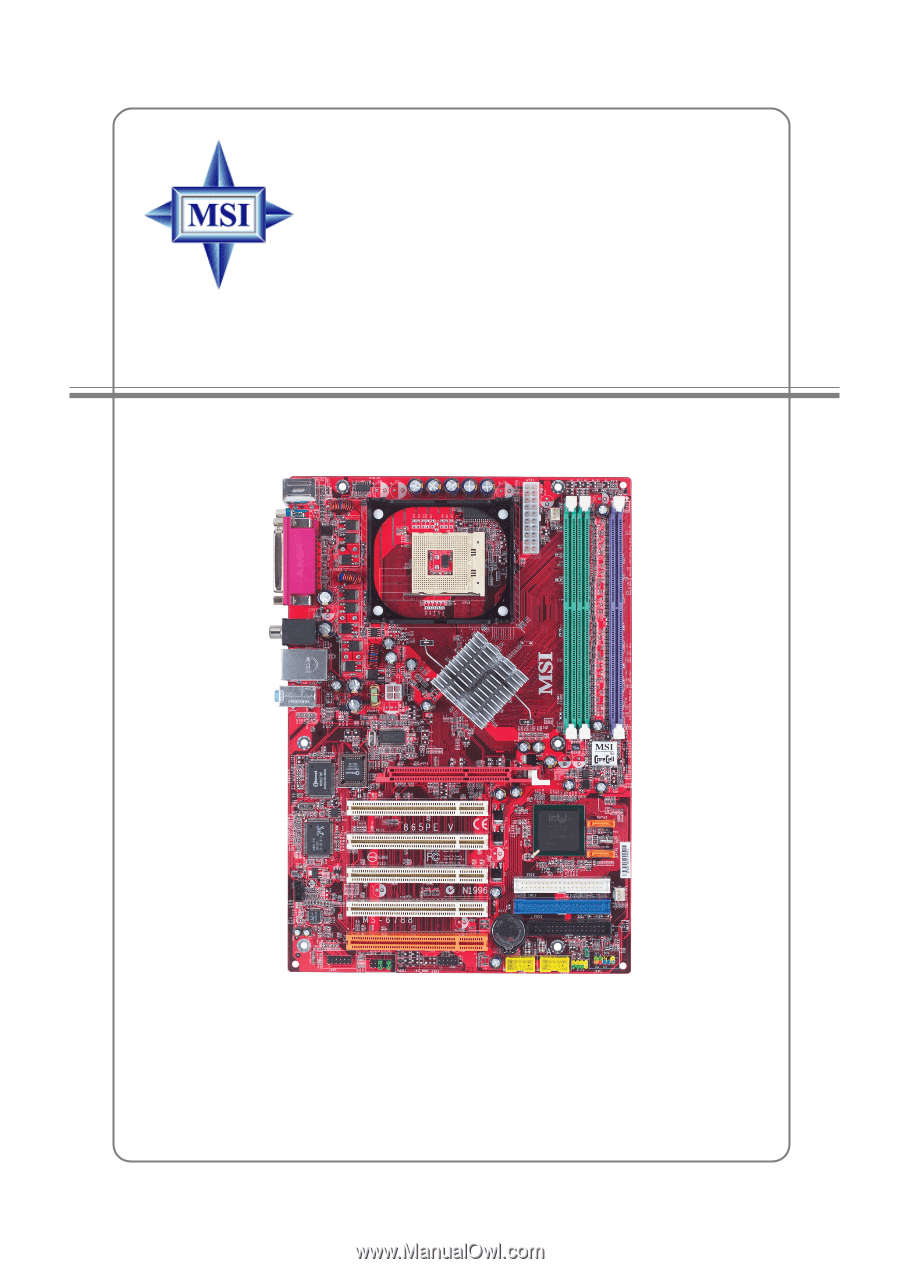
G52-M6788X7
MS-6788 (v2.X) ATX Mainboard
865PE Neo2-V / 848P Neo-V Series