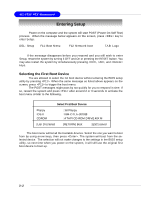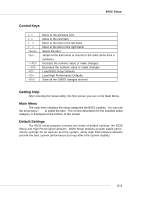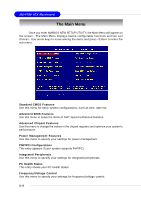MSI 848P NEO-V User Guide - Page 40
Floppy Drive - windows 7
 |
UPC - 816909005479
View all MSI 848P NEO-V manuals
Add to My Manuals
Save this manual to your list of manuals |
Page 40 highlights
BIOS Setup LBA Mode Block Mode Fast Programmed I/O Modes 32 Bit Transfer Mode Select [Auto] for a hard disk > 512 MB under Windows and DOS, or [Disabled] under Netware and UNIX Select [Auto] to enhance the hard disk performance Select [Auto] to enhance hard disk performance by optimizing the hard disk timing Enable 32 bit to maximize the IDE hard disk data transfer rate Floppy Drive A: This item allows you to set the type of the floppy drive installed. Available options: [None], [360K, 5.25 in.], [1.2M, 5.25 in.], [720K, 3.5 in.], [1.44M, 3.5 in.], [2.88M, 3.5 in.]. 3-7

3-7
BIOS Setup
LBA Mode
Select [Auto] for a hard disk > 512 MB under
Windows and DOS, or [Disabled] under
Netware and UNIX
Block Mode
Select [Auto] to enhance the hard disk perfor-
mance
Fast Programmed I/O
Select [Auto] to enhance hard disk performa-
Modes
nce by optimizing the hard disk timing
32 Bit Transfer Mode
Enable 32 bit to maximize the IDE hard disk data
transfer rate
Floppy Drive A:
This item allows you to set the type of the floppy drive installed. Available options:
[None], [360K, 5.25 in.], [1.2M, 5.25 in.], [720K, 3.5 in.], [1.44M, 3.5 in.], [2.88M, 3.5 in.].