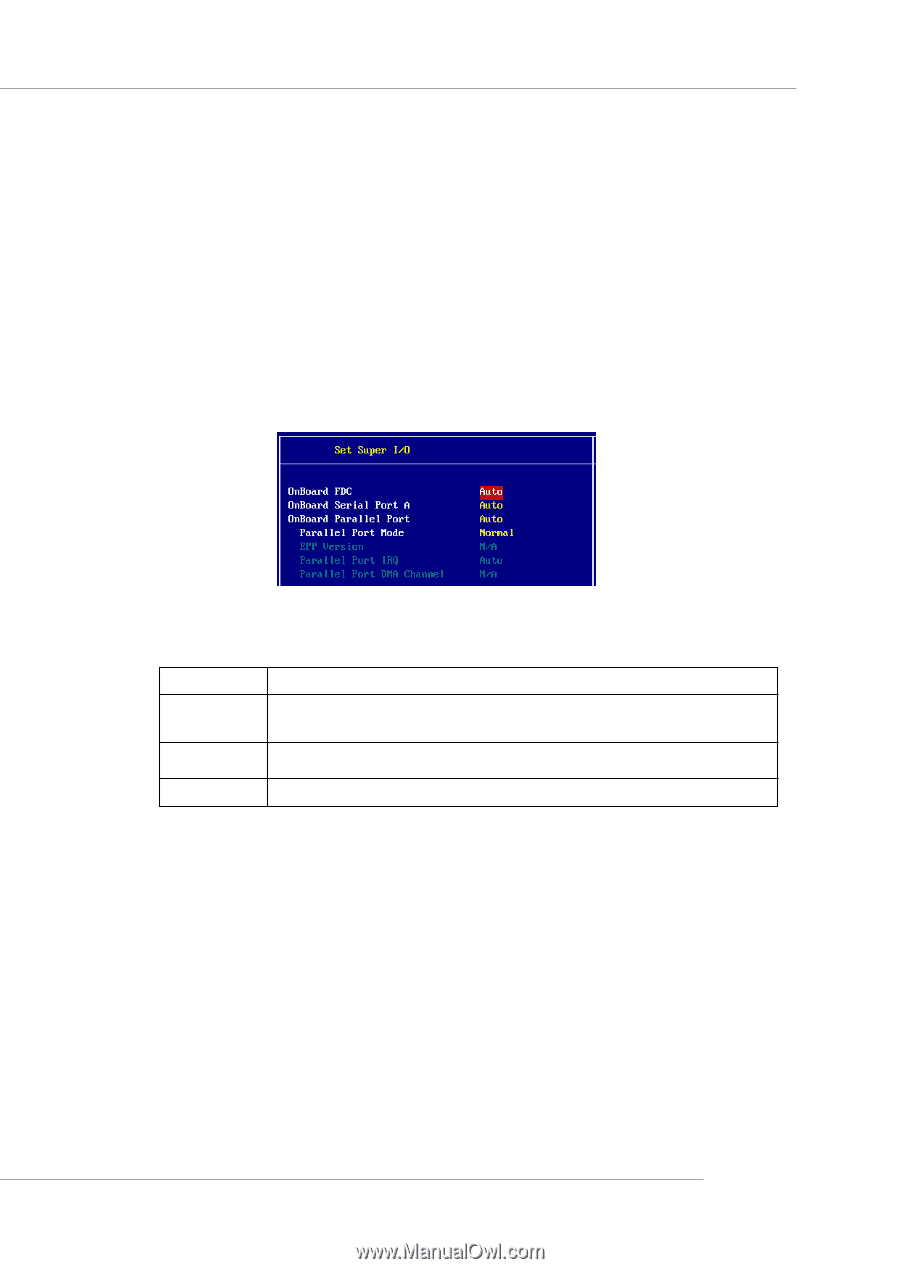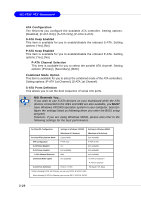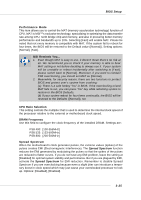MSI 848P NEO-V User Guide - Page 54
OnBoard LAN, AC'97 Audio, Set Super I/O, OnBoard, Onboard Serial Port A, Onboard Parallel Port,
 |
UPC - 816909005479
View all MSI 848P NEO-V manuals
Add to My Manuals
Save this manual to your list of manuals |
Page 54 highlights
BIOS Setup OnBoard LAN This setting controls the onboard LAN controller. Setting options: [Disabled], [Enabled]. AC'97 Audio This item is used to enable or disable the onboard AC'97 (Audio Codec'97) feature. Selecting [Auto] allows the mainboard to detect whether an audio device is used. If an audio device is detected, the onboard AC'97 controller will be enabled; if not, the controller is disabled. Disable the function if you want to use other controller cards to connect an audio device. Settings: [Disabled] and [Auto]. Set Super I/O Press to enter the sub-menu and the following screen appears: OnBoard FDC Select [Enabled] if your system has a floppy disk controller (FDD) installed on the system board and you wish to use it. Option [Auto] Description BIOS will automatically determine whether to enable the onboard Floppy controller or not. [Enabled] Enables the onboard Floppy controller. [Disabled] Disables the onboard Floppy controller. Onboard Serial Port A This item specifies the base I/O port addresses of the onboard Serial Port 1 (COM A). Selecting [Auto] allows AMIBIOS to automatically determine the correct base I/O port address. Settings: [Auto], [3F8/COM1], [2F8/COM2], [3E8/ COM3], [2E8/COM4] and [Disabled]. Onboard Parallel Port This field specifies the base I/O port address of the onboard parallel port. Selecting [Auto] allows AMIBIOS to automatically determine the correct base I/O port address. Settings: [Auto], [378], [278], [3BC] and [Disabled]. Parallel Port Mode This item selects the operation mode for the onboard parallel port: [ECP], [Normal], [Bi-Dir] or [EPP]. 3-21