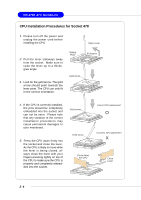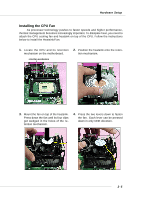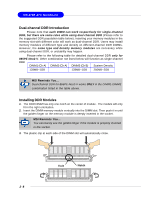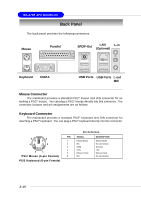MSI 848P NEO-V User Guide - Page 19
Dual-channel DDR Introduction, Installing DDR Modules - socket
 |
UPC - 816909005479
View all MSI 848P NEO-V manuals
Add to My Manuals
Save this manual to your list of manuals |
Page 19 highlights
MS-6788 ATX Mainboard Dual-channel DDR Introduction Please note that each DIMM can work respectively for single-channel DDR, but there are some rules while using dual-channel DDR (Please refer to the suggested DDR population table below). Inserting your memory modules in the memory slot with different color will work as dual-channel DDR. Users may install memory modules of different type and density on different-channel DDR DIMMs. However, the same type and density memory modules are necessary while using dual-channel DDR, or unstability may happen. Please refer to the following table for detailed dual-channel DDR only for 865PE Neo2-V. Other combination not listed below will function as single-channel DDR. DIMM1 (Ch A) DIMM2 (Ch A) DIMM3 (Ch B) System Density 128MB~1GB 128MB~1GB 256MB~2GB MSI Reminds You... Dual-channel DDR for 865PE Neo2-V works ONLY in the DIMM1-DIMM3 combination listed in the table above. Installing DDR Modules 1. The DDR DIMM has only one notch on the center of module. The module will only fit in the right orientation. 2. Insert the DIMM memory module vertically into the DIMM slot. Then push it in until the golden finger on the memory module is deeply inserted in the socket. MSI Reminds You... You can barely see the golden finger if the module is properly inserted in the socket. 3. The plastic clip at each side of the DIMM slot will automatically close. Volt Notch 2-8