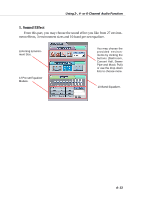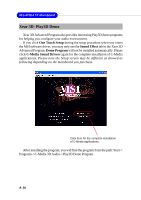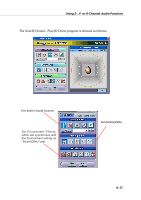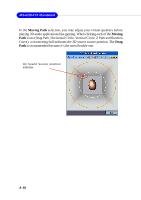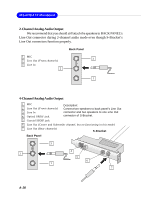MSI 865PE NEO2-PLS User Guide - Page 101
Xear 3D-5.1 Virtual SPEAKER SHIFTER
 |
UPC - 816909004755
View all MSI 865PE NEO2-PLS manuals
Add to My Manuals
Save this manual to your list of manuals |
Page 101 highlights
Using 2-, 4- or 6-Channel Audio Function 3. Xear 3D-5.1 Virtual SPEAKER SHIFTER This part provides an advanced, amazing and considerate featuredynamically adjustable multi-channel sound system no matter what listening appliance you are using and what application you are running. The default setting for SPEAKER SHIFTER is OFF, thus you have to click on it to make it ON, in which all the speakers are available to adjust. You may move Front-Left, Front-Right, Rear-Left, Rear-Right virtual speakers to anywhere. Center is ususally for Voice in DVD and just suitable to move in vertical to keep the sound in the center. Subwoofer signal is directionless lowfrequency sound to human ears. Thus, please move it horizontally to express strength or weakness. A-15